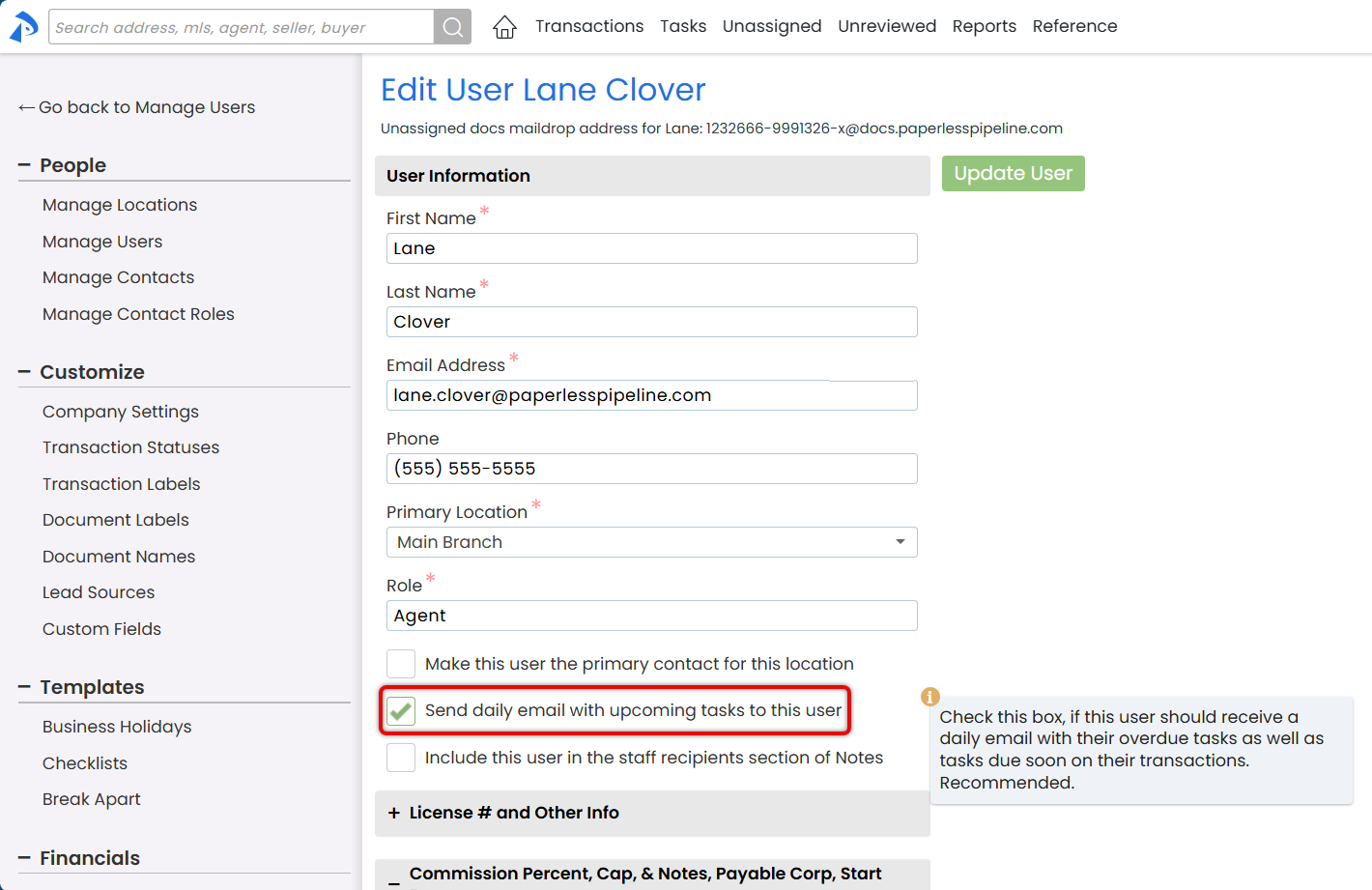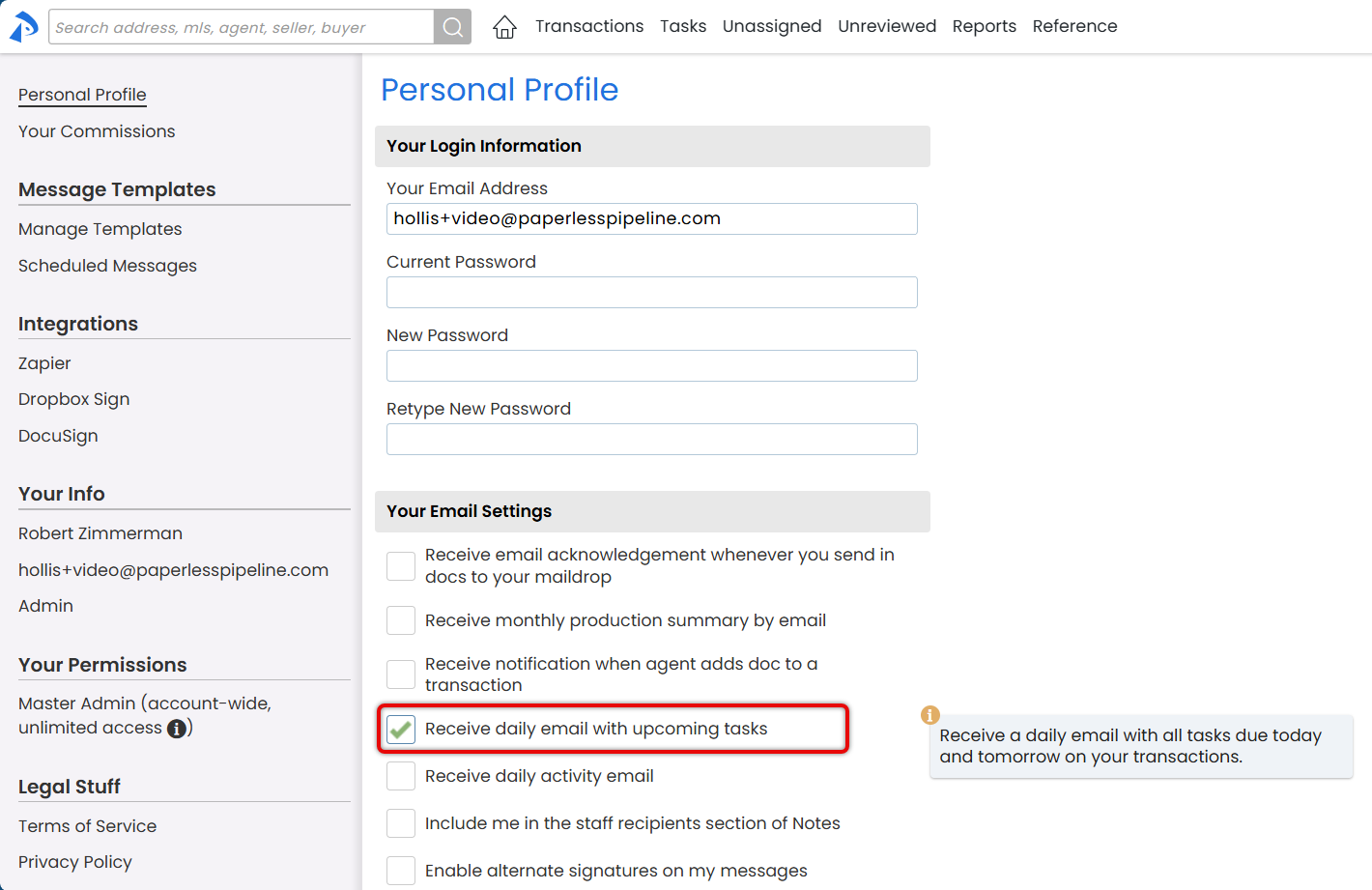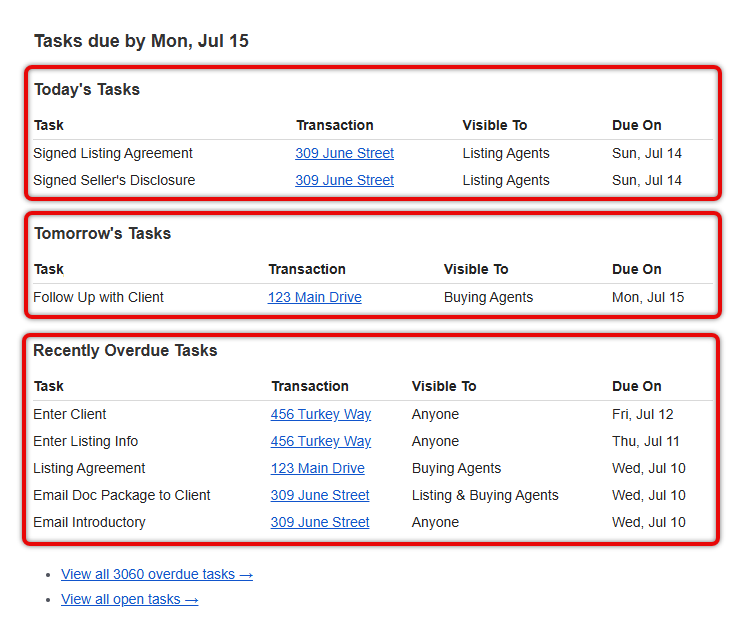The Daily Task Reminder Email is an automated morning update that summarizes your overdue, current, and upcoming tasks, providing a clear, prioritized view with quick links to log into Paperless Pipeline and take action.
The Daily Task Reminder Email provides agents and admins with an automated morning update. It summarizes overdue, current, and upcoming tasks, offering a clear, prioritized view with quick links to log into Paperless Pipeline.
The email is sent whenever agents and admins have tasks due today, tomorrow, or overdue, keeping them aware of their most pressing responsibilities.
With a comprehensive overview of urgent tasks and quick links to manage them, the Daily Task Reminder Email helps agents and admins stay on top of their workload and address tasks promptly within Paperless Pipeline.
Admin Setup
- Admin Control: As an admin, you have the power to activate the Daily Task Reminder for both yourself and your agents.
- User Restriction: Agents cannot subscribe to these reminders on their own—only you can turn them on.
- User Customization: You can determine exactly which users receive the Daily Task Reminder Email. For example, you may choose to send these emails only to agents who need an extra nudge to get things done.
Automatic Notification
- Sent Daily: Every day, Paperless Pipeline identifies tasks that are overdue, due today, or due tomorrow. This information is compiled into the Daily Task Reminder Email.
- Morning Delivery: Emails are sent each morning, giving users a clear view of their tasks to help them plan their day effectively.
What's In the Email
- Task Summary: The email provides a summary of tasks, categorizing them into overdue, due today, and due tomorrow, highlighting what needs immediate attention.
- Quick Links: The email includes direct links to Paperless Pipeline, allowing users to log in and address their tasks quickly.
Send Daily Task Reminder Emails to an agent automatically whenever they have tasks due today, tomorrow, or overdue.
Who Can Do This: Admins with Create users and locations permission.
To set up automatic Daily Task Reminder Emails for an agent:
- Go to Manage Users:
- Click your name in the upper right corner, then [Admin / Settings].
- Select [Manage Users] from the People section of the left menu.
- Select User:
- Click the name of the person you want to receive Daily Task Reminder Emails.
- Turn It On:
- Check the box next to [Send daily email with upcoming tasks to this user] to activate the agent's Daily Task Reminder Emails.
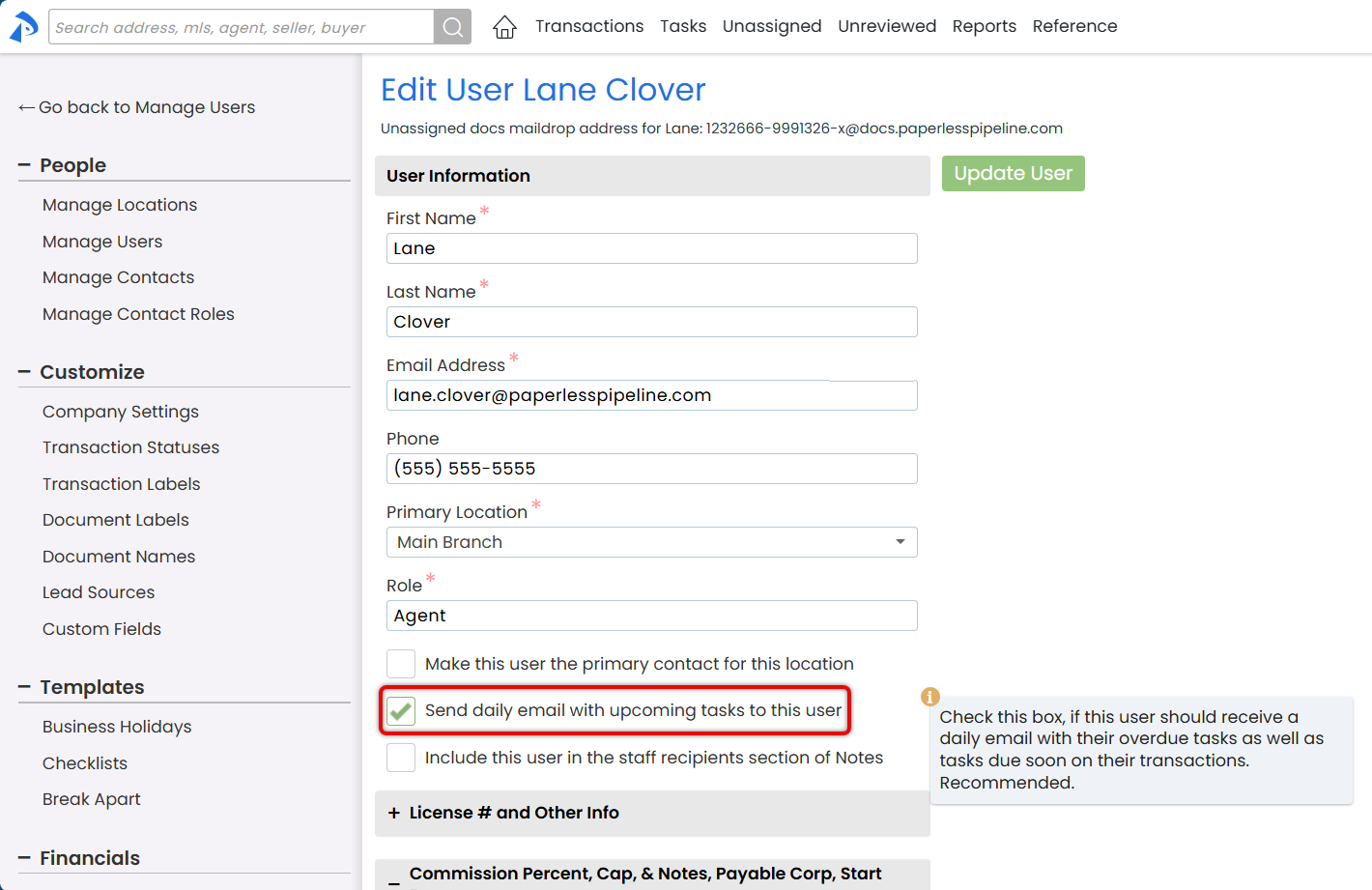
- Save Settings:
- Click [Update User].
Send Daily Task Reminder Emails to yourself automatically whenever you have tasks due today, tomorrow, or overdue.
Who Can Do This: Admins.
To set up automatic Daily Task Reminder Emails for yourself:
- Go to Your Personal Profile:
- Click your name in the upper right corner, then [Personal Profile].
- Turn It On:
- Check the box next to "Send daily email with upcoming tasks to this user" to activate your Daily Task Reminder Emails.
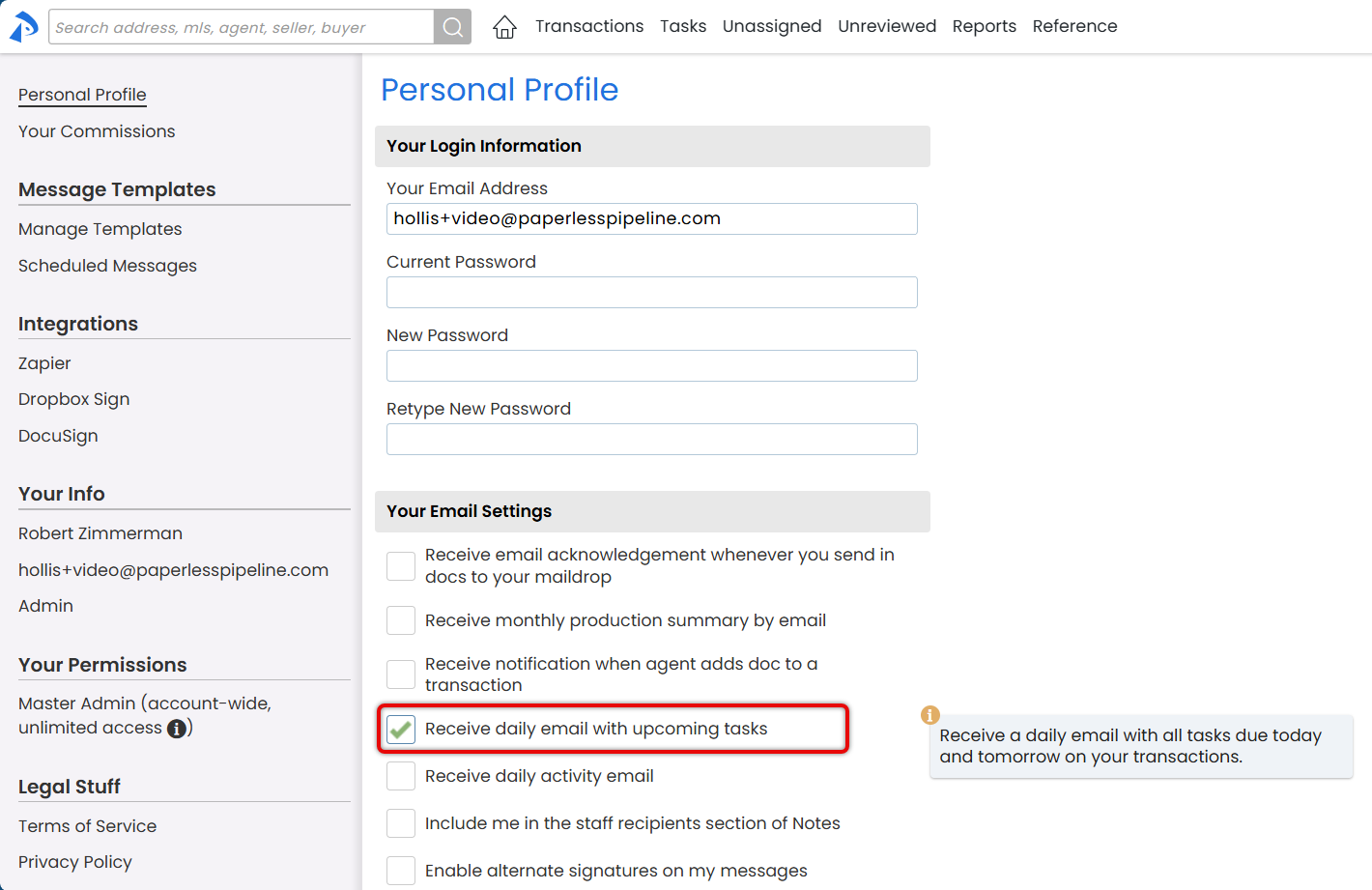
- Check the box next to "Send daily email with upcoming tasks to this user" to activate your Daily Task Reminder Emails.
- Save Settings:
- Click [Update User] to save your settings.
View a Daily Task Reminder email you received when you had tasks due soon or overdue.
Who Can Do This: Anyone who receives the Daily Task Reminder Email.
To view your received Daily Task Reminder Email:
- Open Email:
- Open the email you received when you had tasks due today, tomorrow, or overdue.
- View Tasks Lists:
- See the following tasks lists when you have tasks due on the specified days:
- Today's Tasks displays tasks due today.
- Tomorrow's Tasks displays tasks due tomorrow.
- Recently Overdue Tasks displays tasks that are past their due dates.
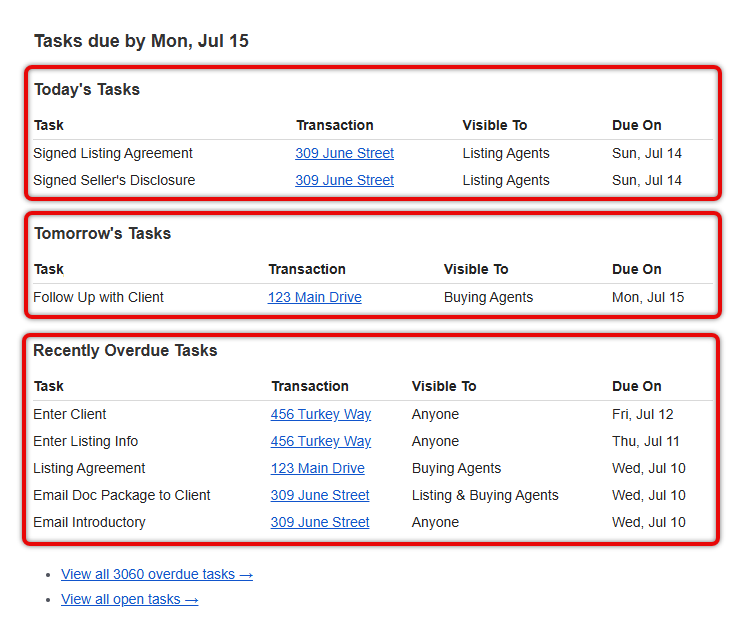
- See the following tasks lists when you have tasks due on the specified days:
- Use Links:
- Use the links to quickly access Paperless Pipeline, and go to:
- A Transaction: Click [the link] in the Transaction column.
- Overdue Tasks: Click [View all overdue tasks →].
- All Due Tasks: Click [View all open tasks →].
- Use the links to quickly access Paperless Pipeline, and go to:
- Take Action:
- As needed once you've done your part, take action (described below).
Agents
Agents can notify admins when their part of a task is finished by marking the task as done (Agent-checked) or not applicable (N/A).
Learn more about Agent Task Fulfillment →
Admins
Admins review and complete tasks to ensure accurate and compliant transactions.