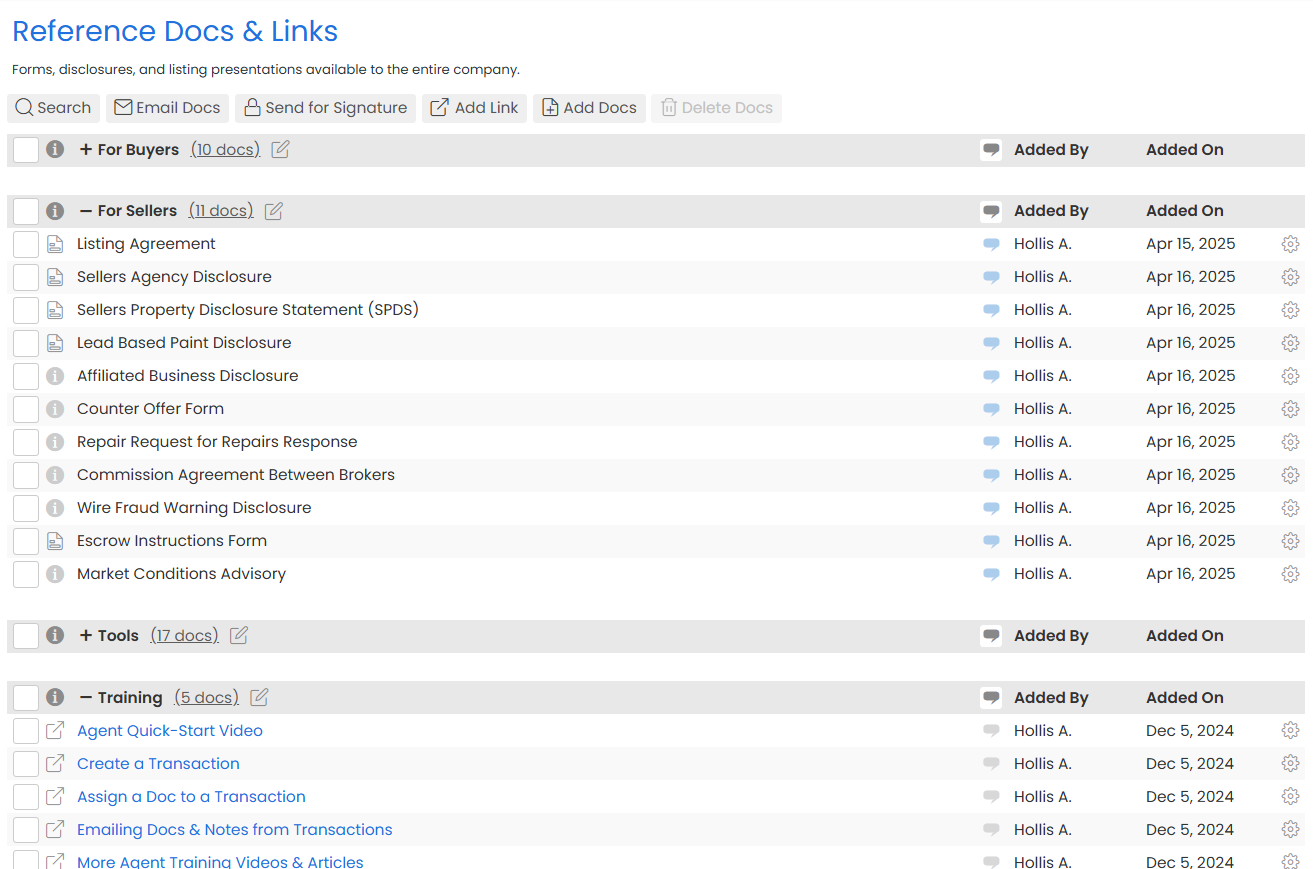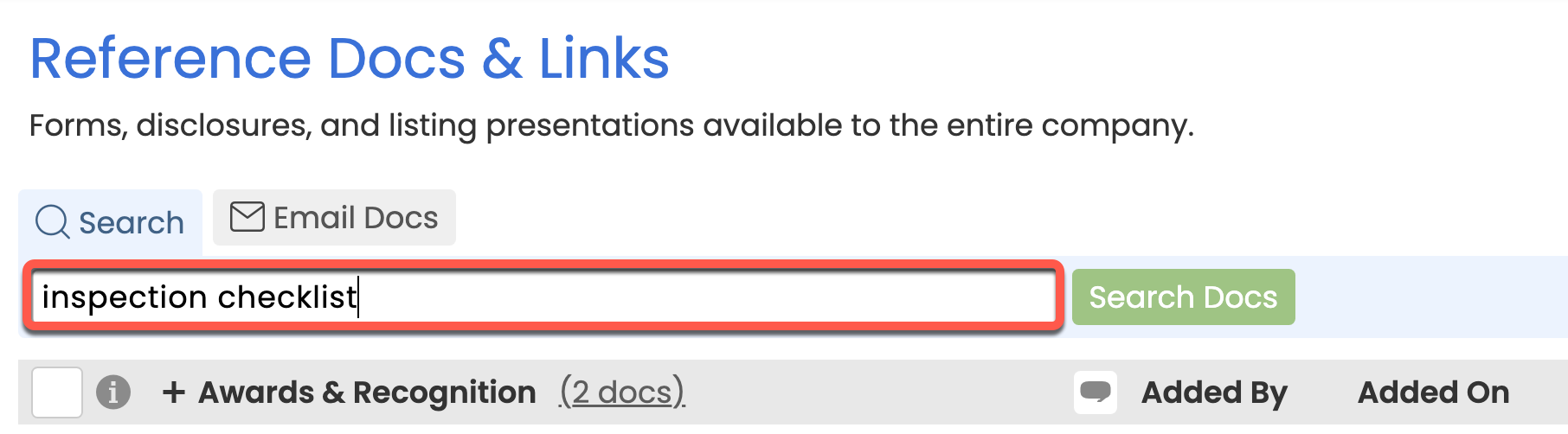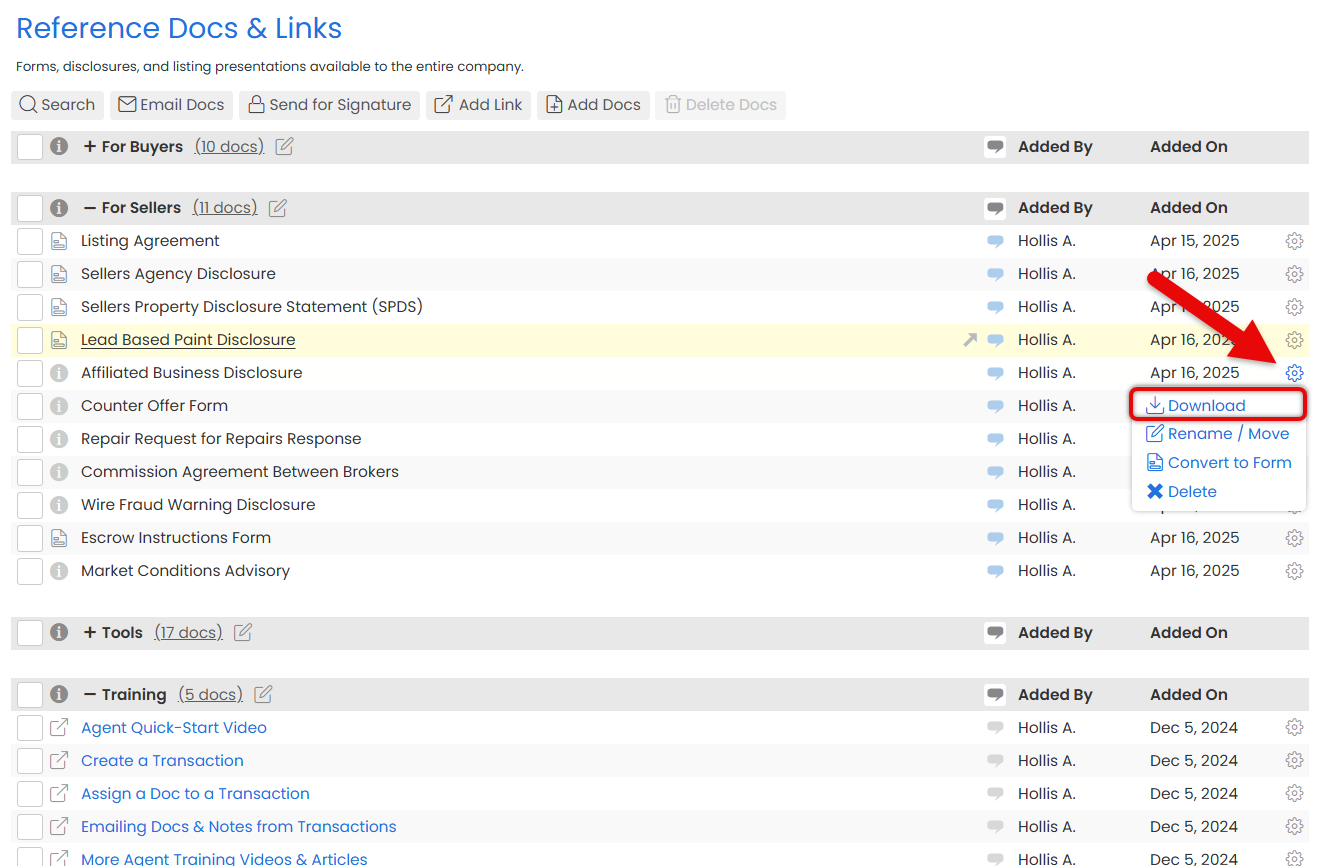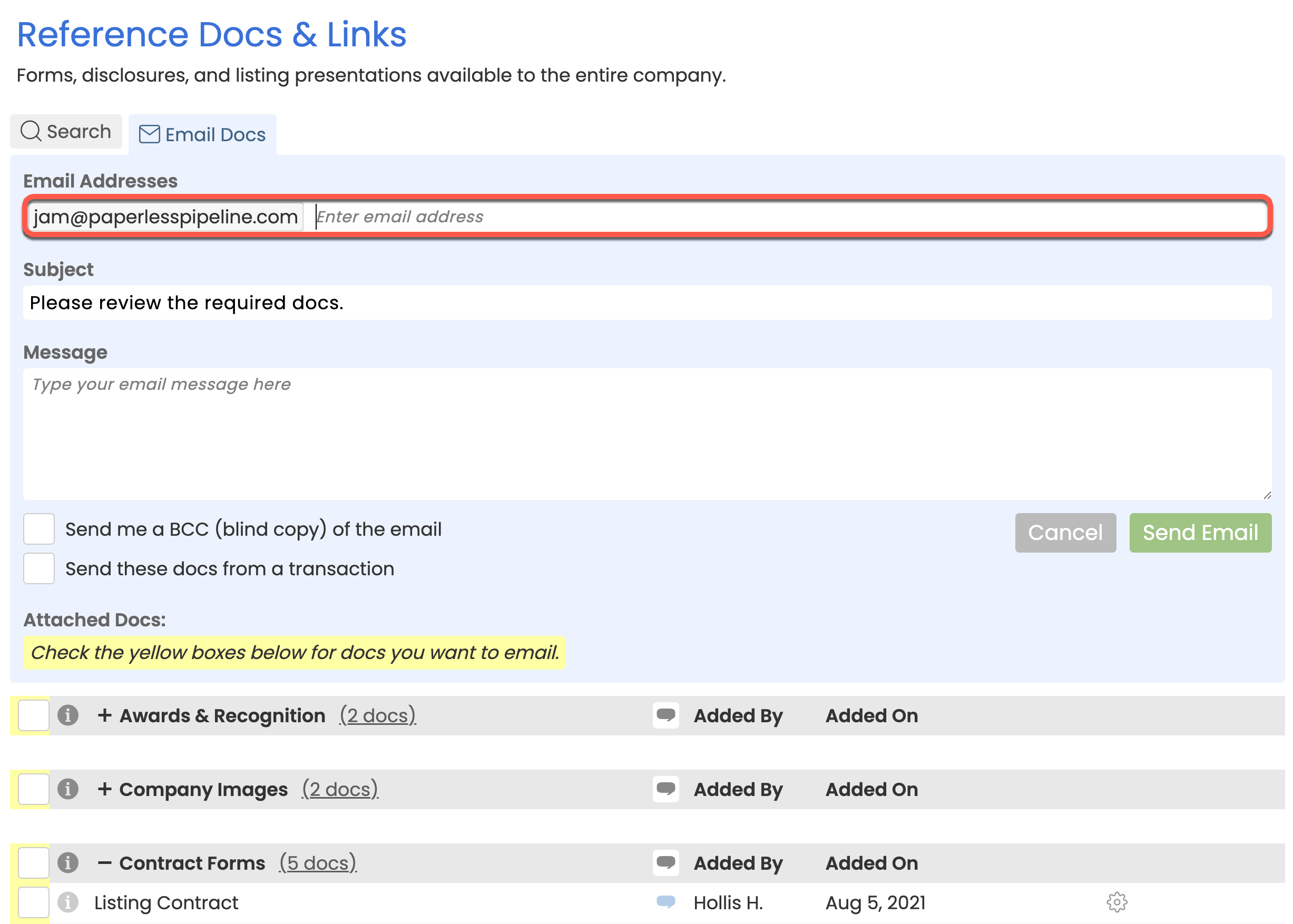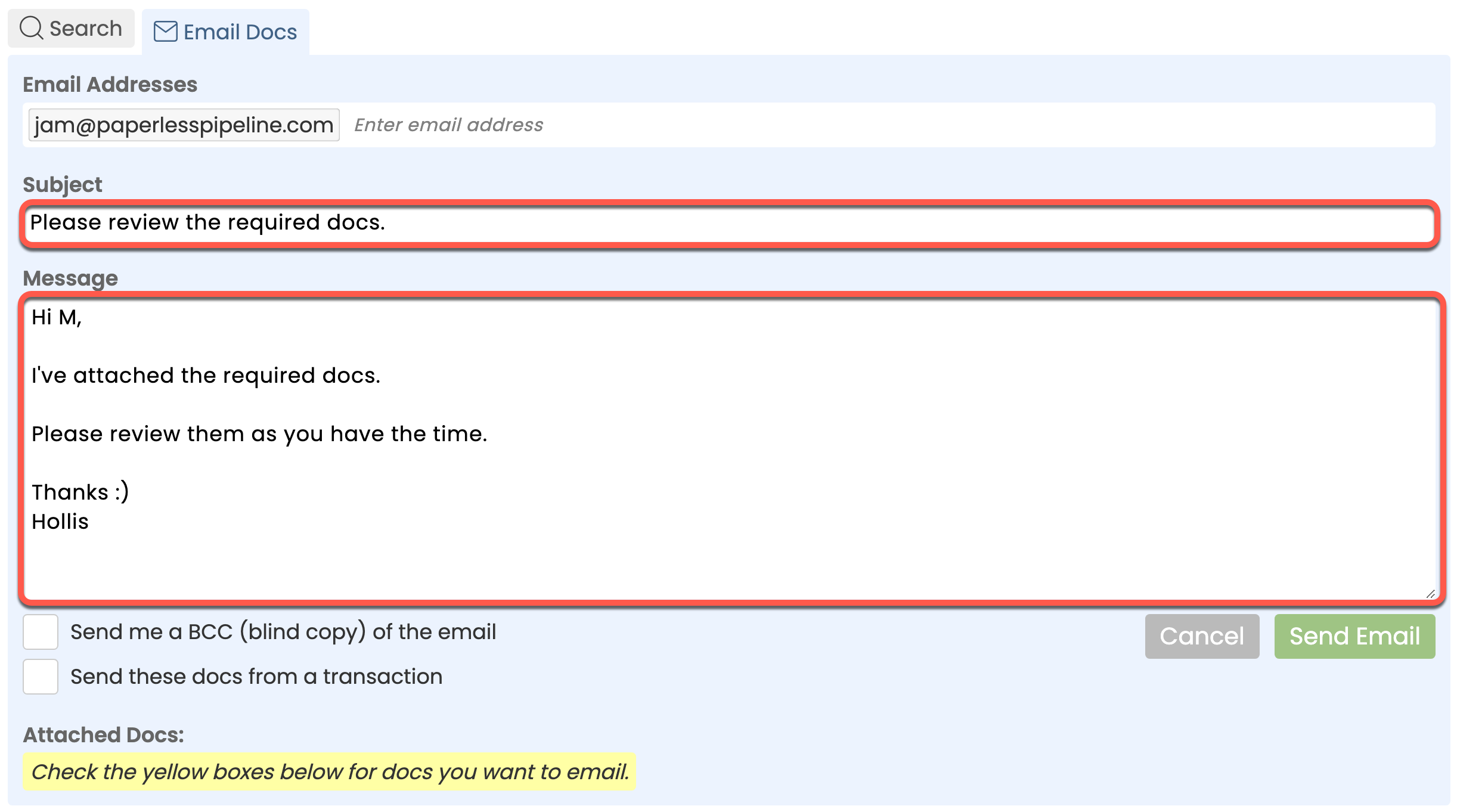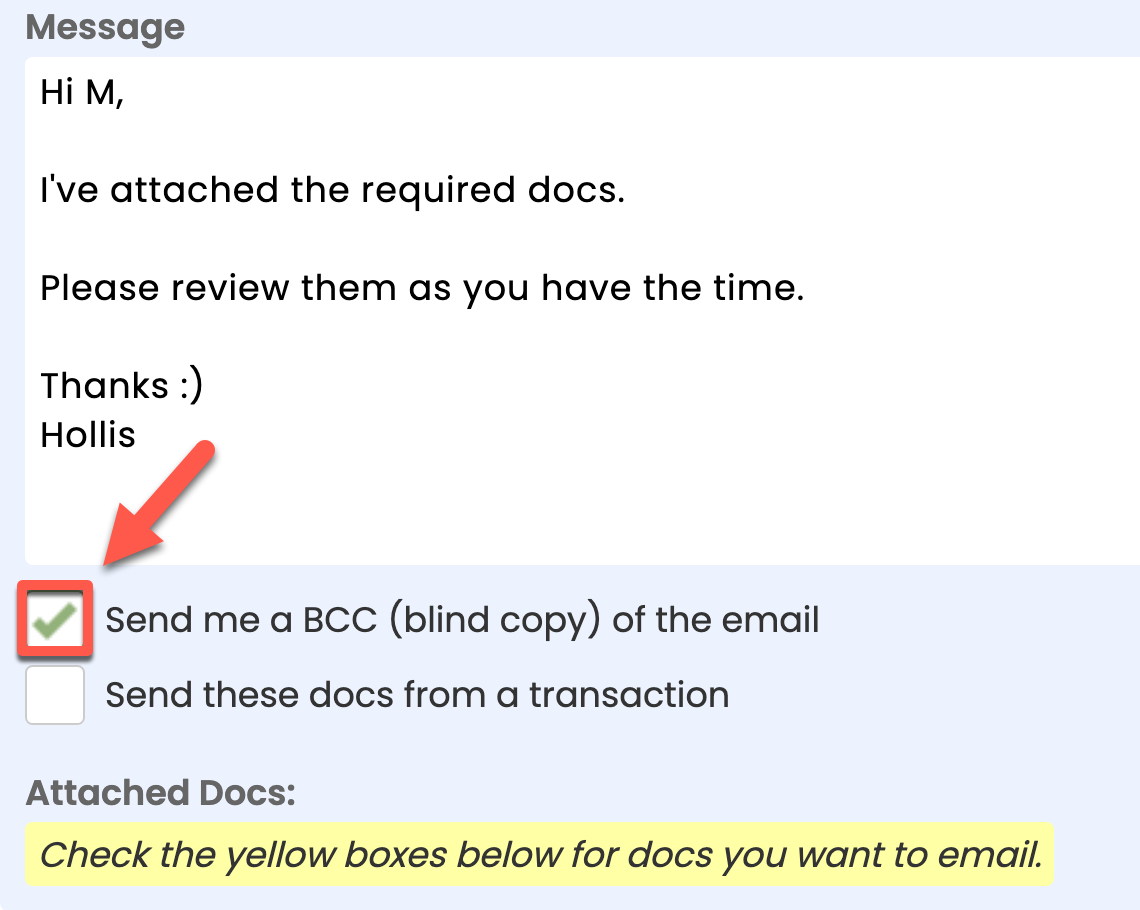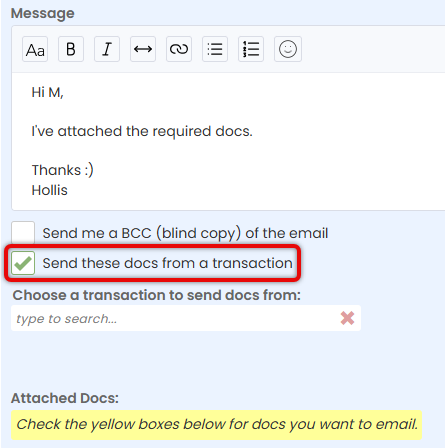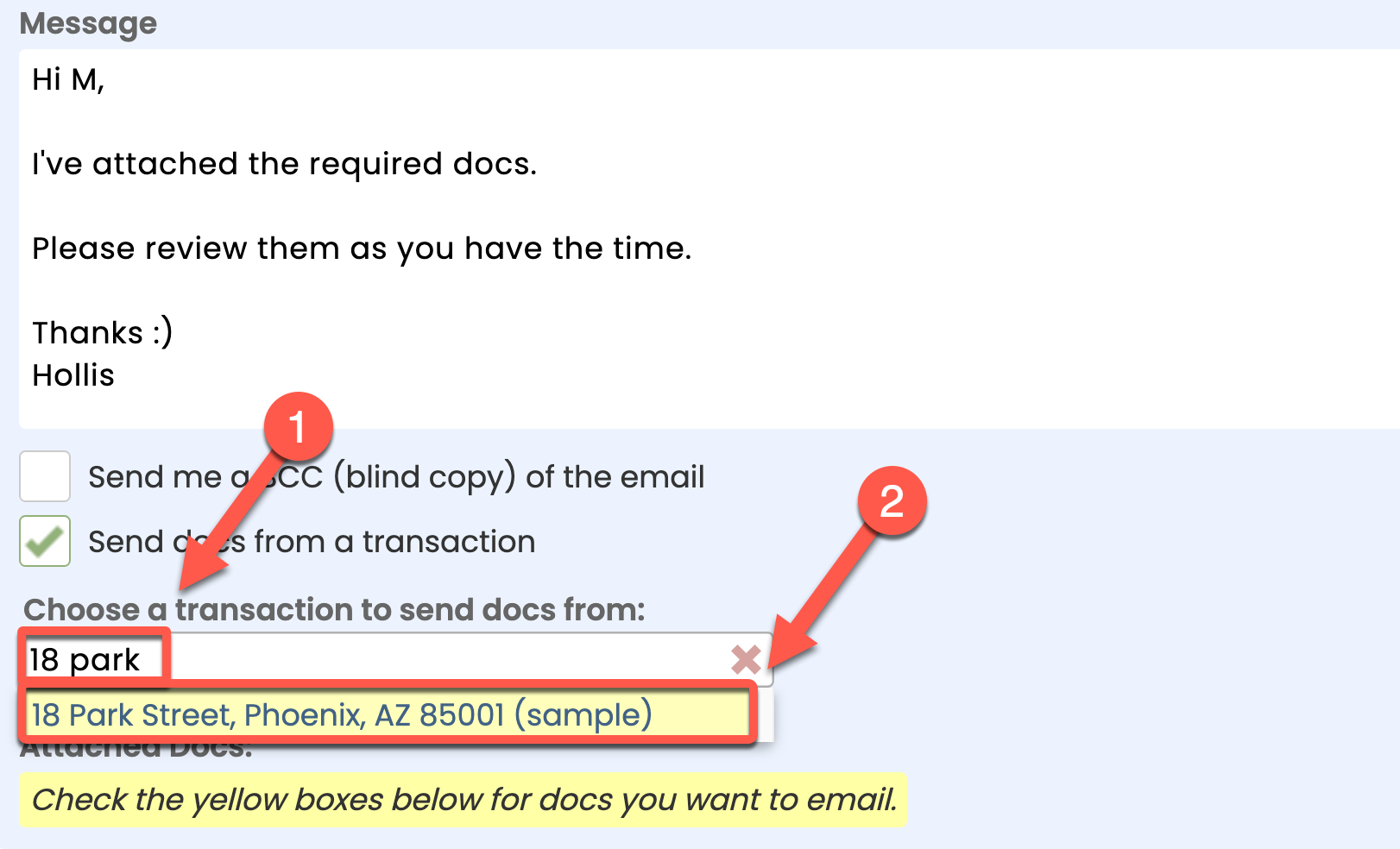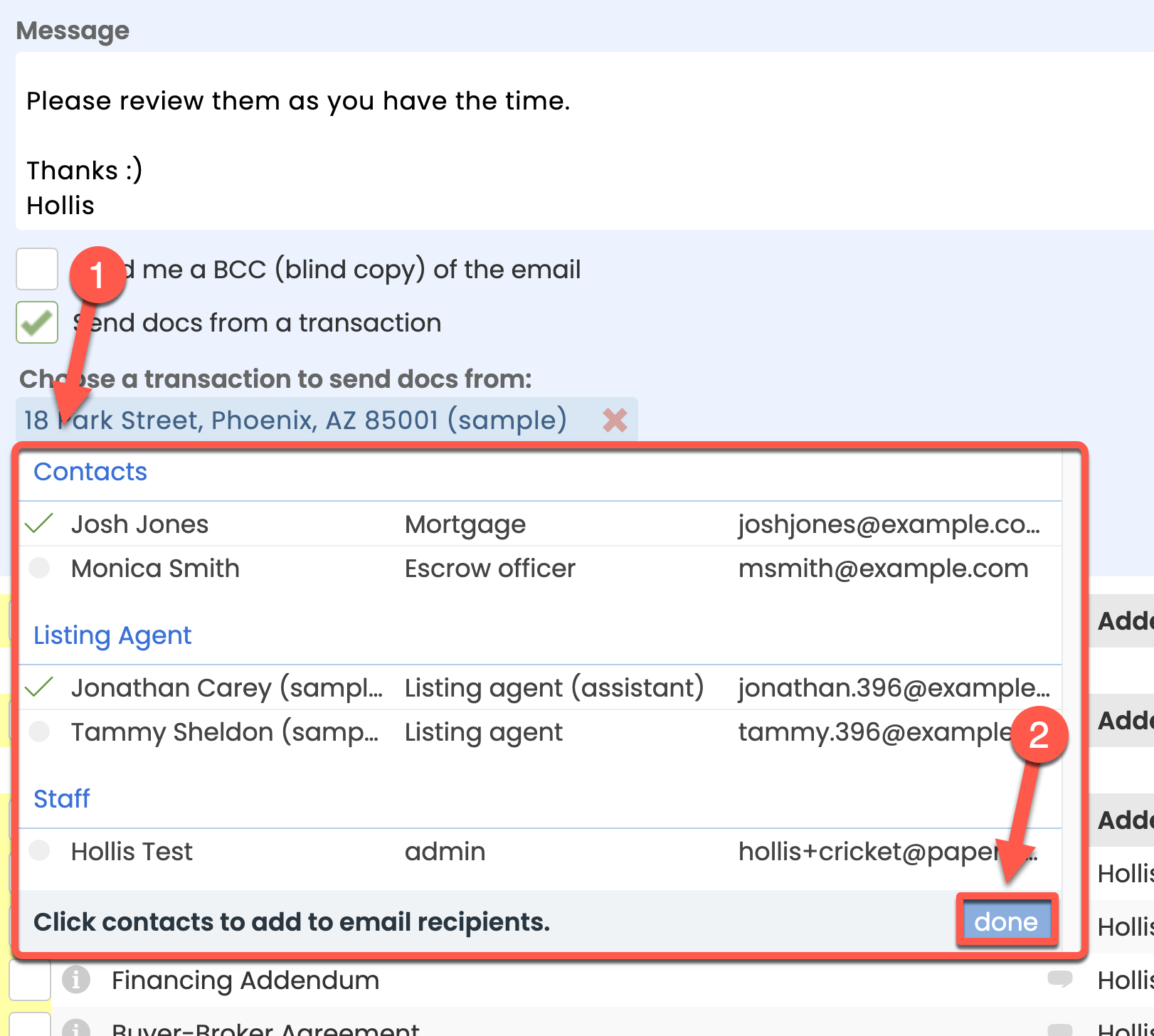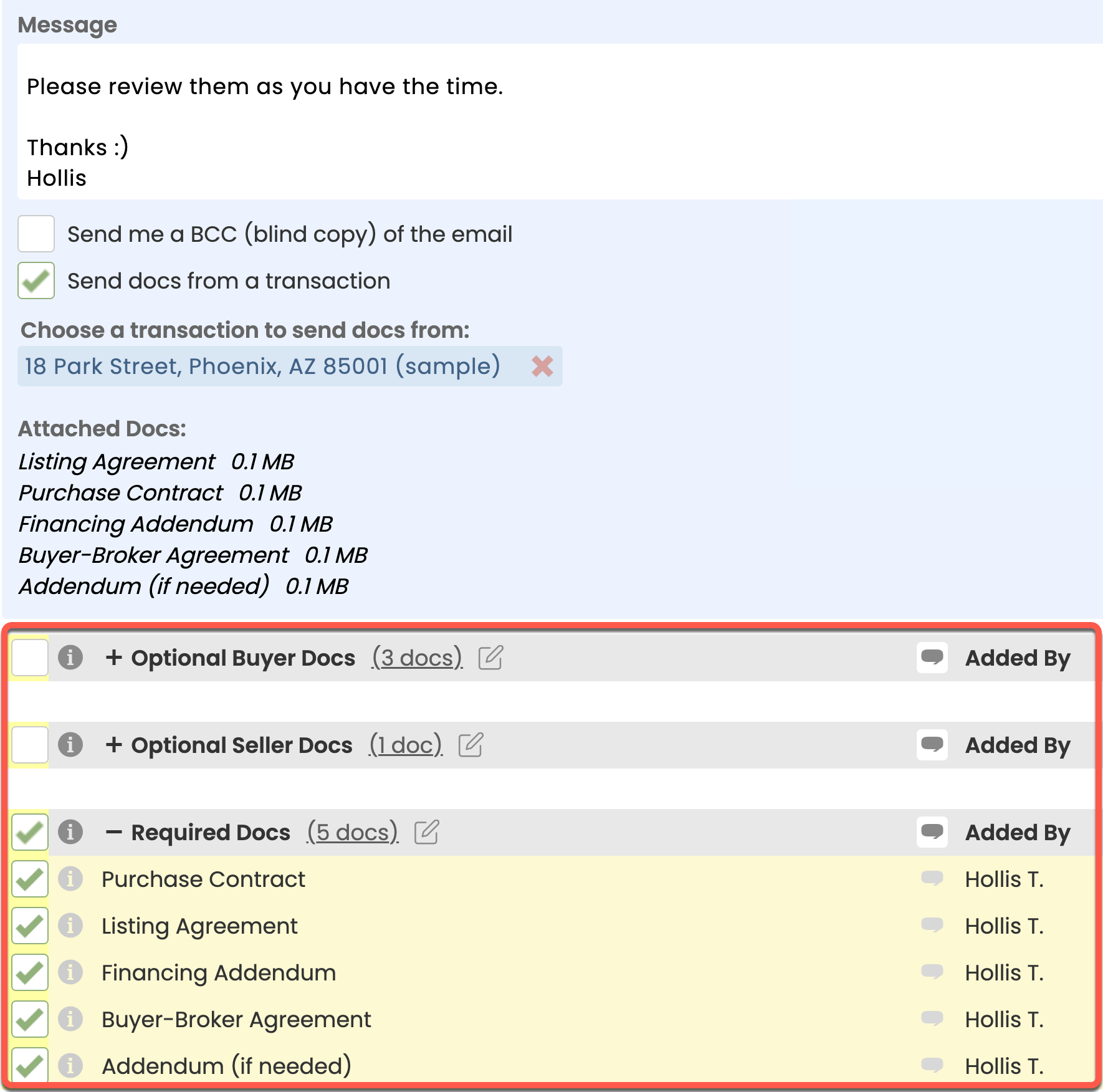The Reference Library is your company's shared space for the most used documents and links. It gives you quick, reliable access to the information and resources you use every day.
The Reference Library is your go-to place for your company's frequently used forms, disclosures, training materials, and other essential documents and links. It gives you instant access to the resources you need most.
Your Reference Library is always within reach. It's accessible from the main Reference page or directly within transactions, so whether you're prepping for a deal or in the middle of one, the right docs are never more than a few clicks away.
View Reference items, search by name, download what you need, or email docs and links to clients and teammates, all in just a few clicks.
Visit your company's Reference Library to instantly access the resources you rely on every day.
Who Can Do This: Anyone.
To view your company's Reference Library:
- Access the Reference Library
- Go to Reference by clicking [Reference] from the top menu.
- Or, open a transaction, and scroll down to the Reference Docs section.
- Browse Reference Docs & Links
- On the Reference Page:
See your company's shared docs and links.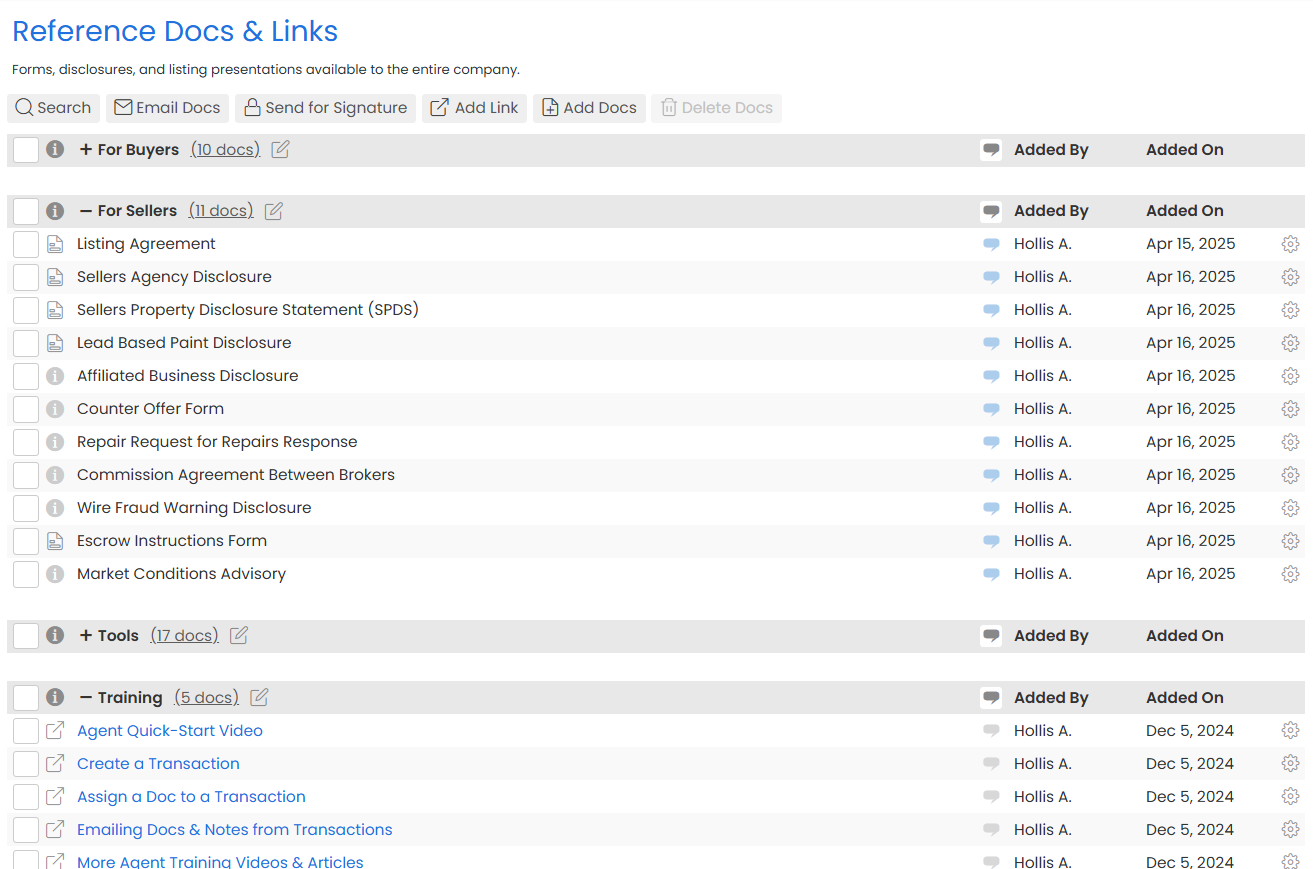
- On Transactions:
See your company's shared docs.
Expand a category by clicking [+] to the left of it. When you return later, Pipeline will smartly remember your choice and keep the category expanded or collapsed.
- On the Reference Page:
- Preview & Use Reference Items
- To preview a doc or access a link, click its name.
- You can search the Reference Library, and download or email items (outlined below).
Search your company's shared resources for a specific form, disclosure, or other document or link.
Who Can Do This: Anyone.
To find a specific reference item:
- Go to Reference
- Click [Reference] from the top menu.
- Search Reference Docs & Links
- Click [Search] at the top of the page.
- Type the Name of the doc or link you're looking for.
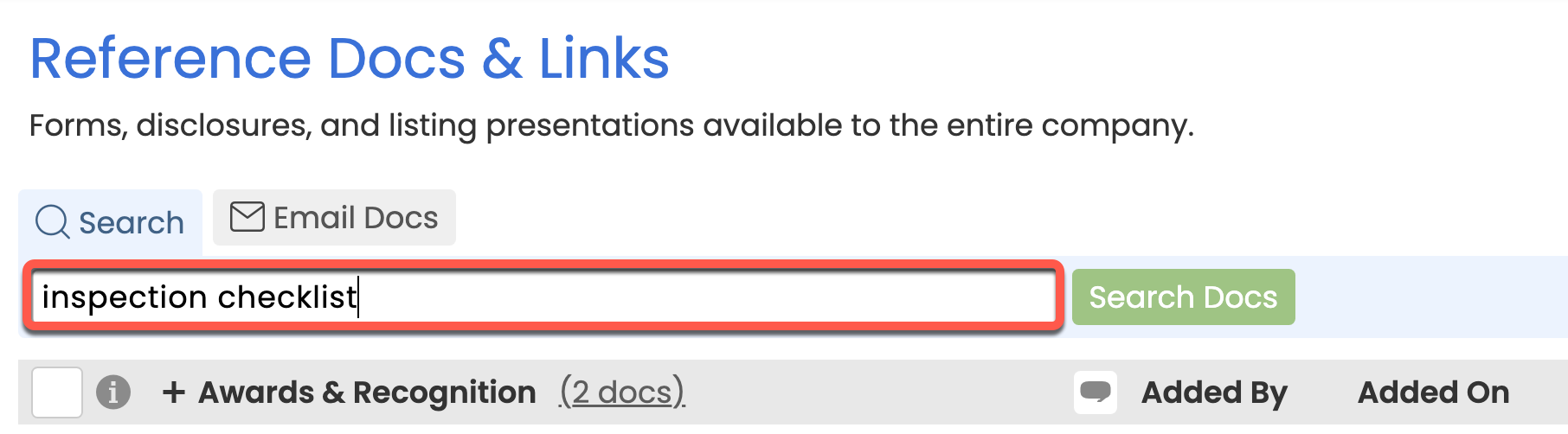
- Confirm Search
- Click [Search Docs]. The resulting list will show reference items matching the term you searched.
Download a document from your company's shared Reference Library.
Who Can Do This: Anyone.
To download a reference doc:
- Access the Reference Library
- Go to Reference by clicking [Reference] from the top menu.
- Or, open a transaction, and scroll down to the Reference Docs section.
- Download Reference Doc
- Find the reference doc you want to download.
- Click [
 ] to the right of the doc, then [Download]. It will save to your device in its original format and open in any compatible app.
] to the right of the doc, then [Download]. It will save to your device in its original format and open in any compatible app.
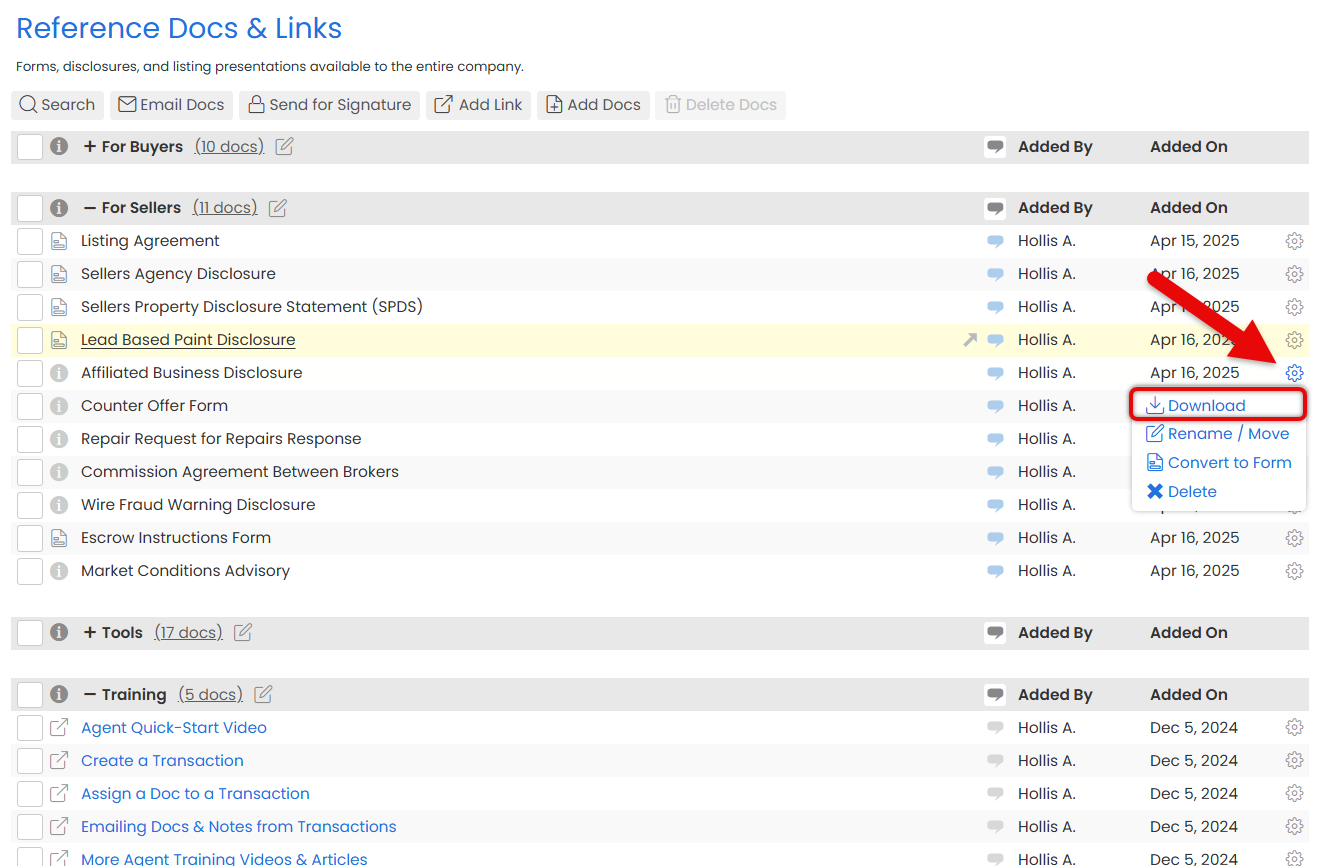
Email your company's forms, disclosures, training materials, and other frequently used documents and links.
Who Can Do This: Anyone.
To email reference docs or links:
- Go to
Reference
- Click [Reference] from the top menu.
- Start the Email
- Click [Email Docs] at the top of the page.
- Add Recipients
- Enter the email address of the person you're sending to.
- If you associate the message with a specific transaction in a later step, you'll also have the option to add Agents, Contacts, and Staff from the transaction as recipients.
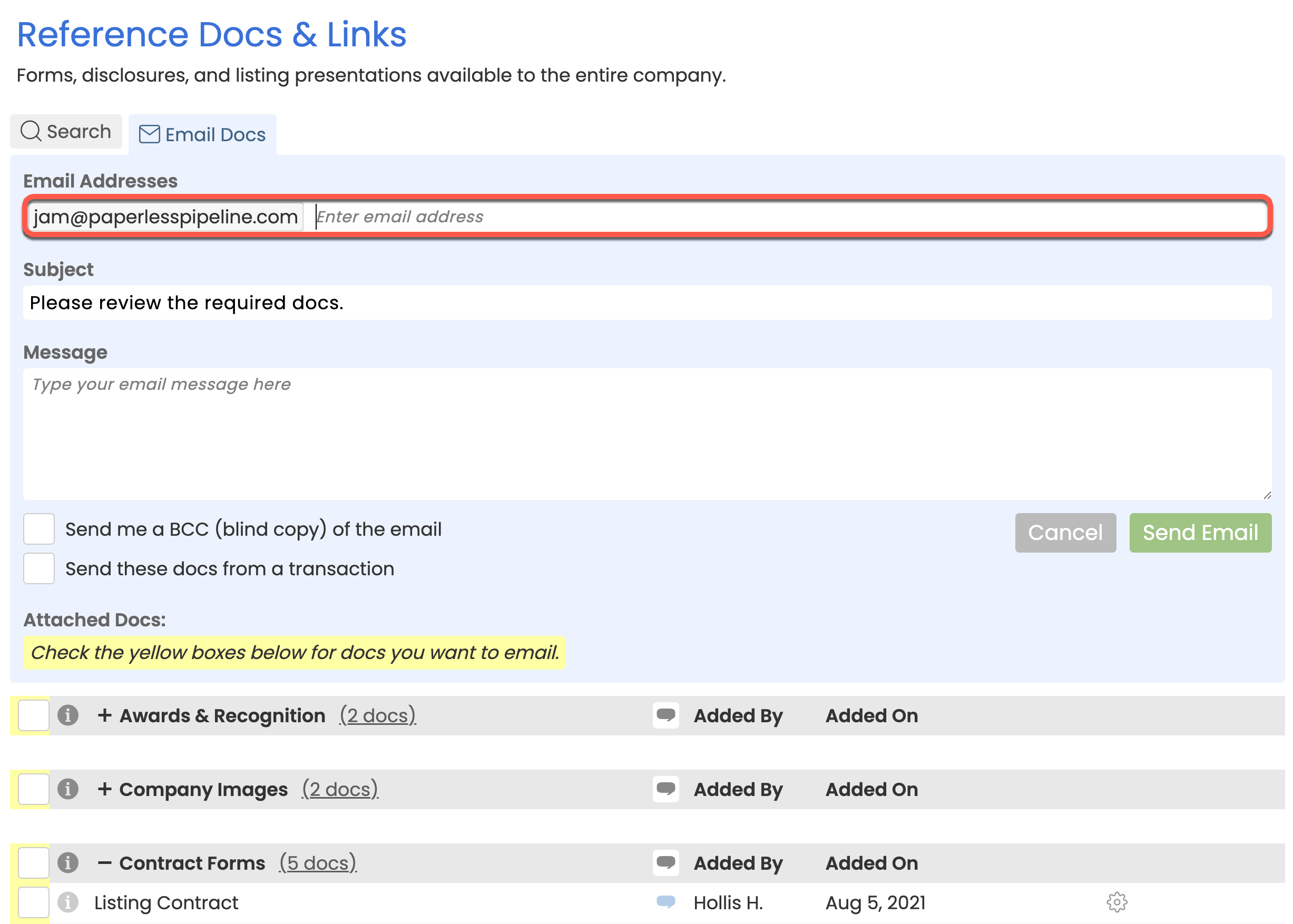
- Enter a Subject and Message (Optional)
- Optionally, add a custom Subject and Message.
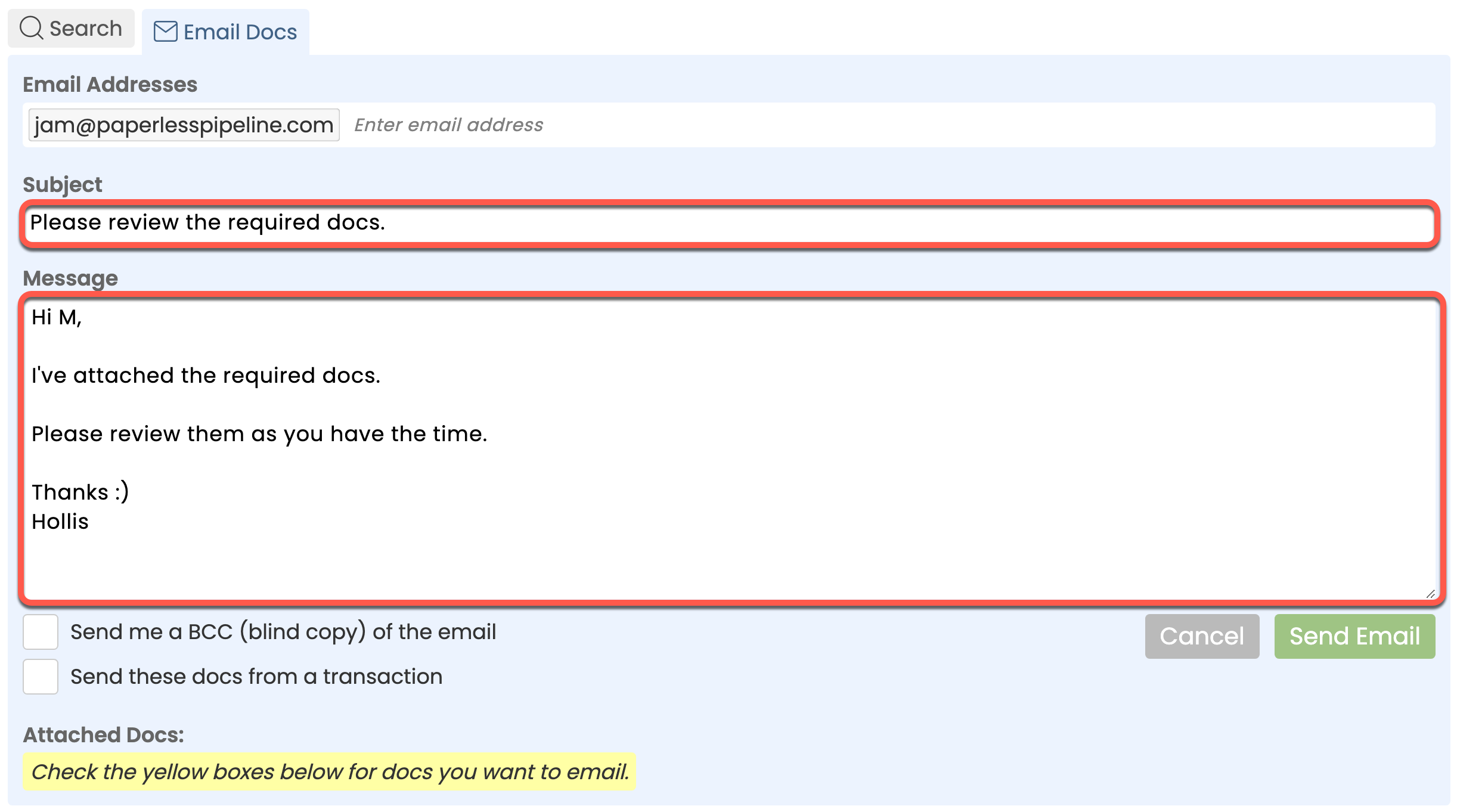
- BCC Yourself (Optional)
- If you want to send yourself a blind copy of the email, check the box next to [Send me a BCC (blind copy) of the email].
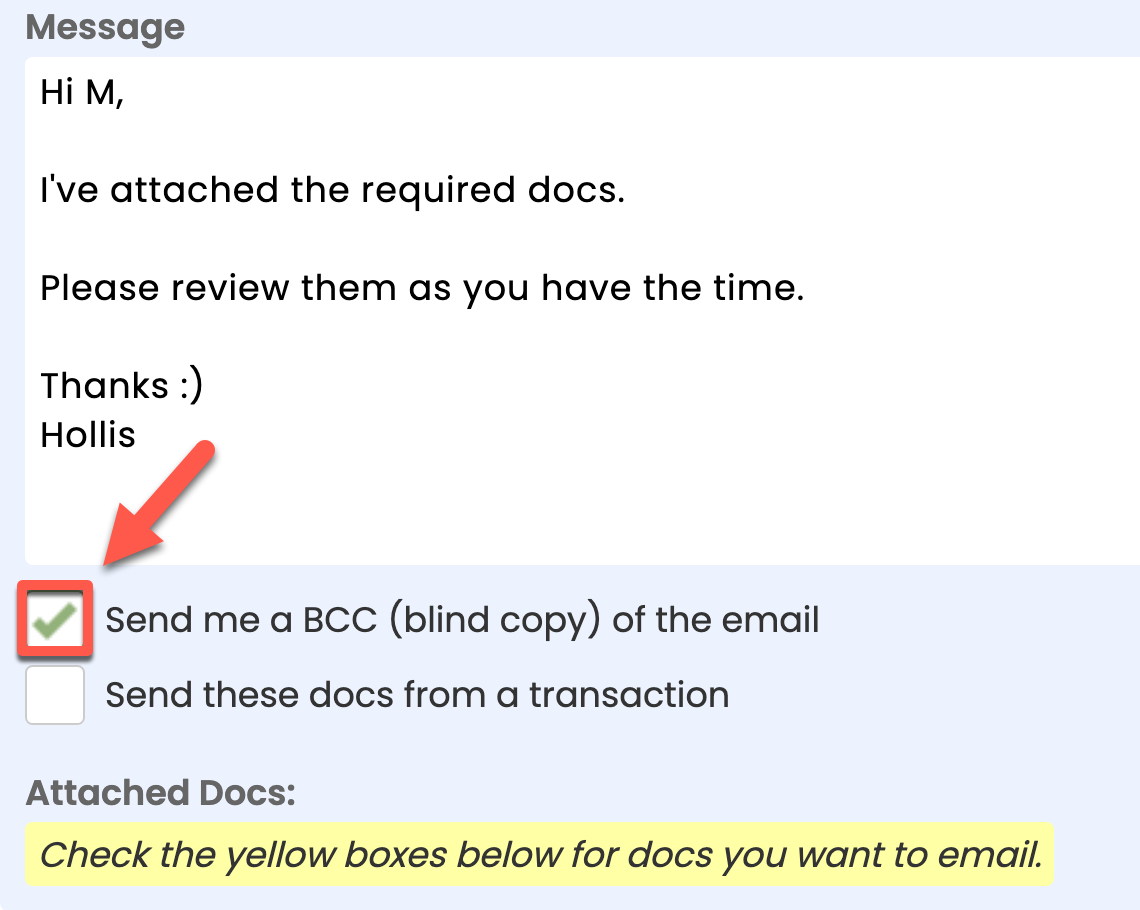
- Send from a Transaction (Optional)
- To associate the email with a specific transaction and record it in the transaction's email history, check the box next to [Send these docs from a transaction].
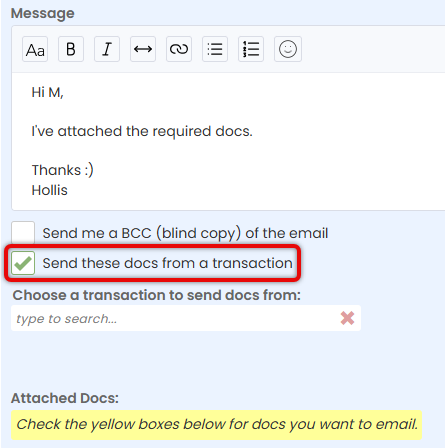
- Start typing the Transaction Name in the [Choose a transaction to send docs from] field, then select it from the list.
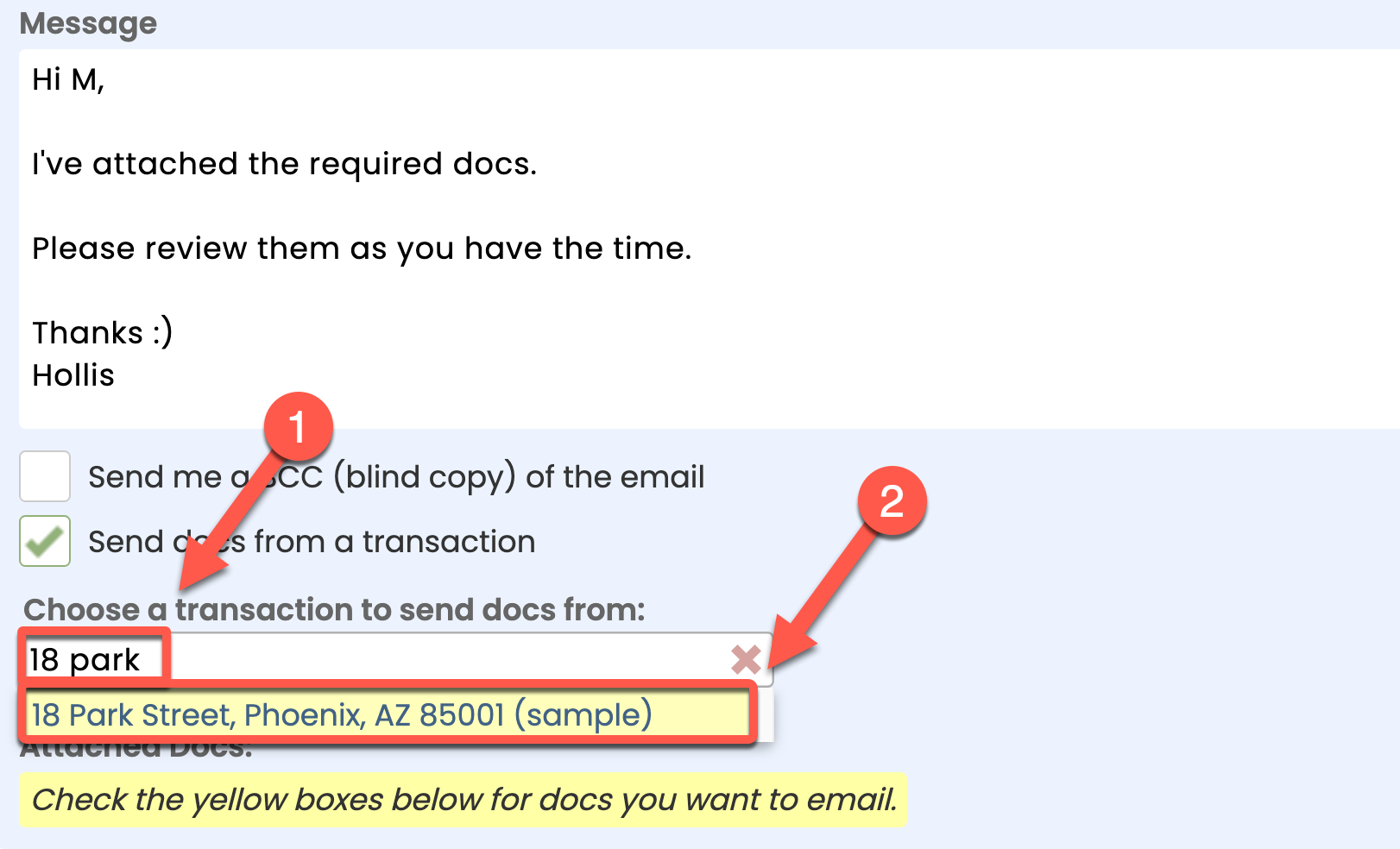
- Select any Contacts, Agents, or Staff from the transaction to include as recipients, then click [Done].
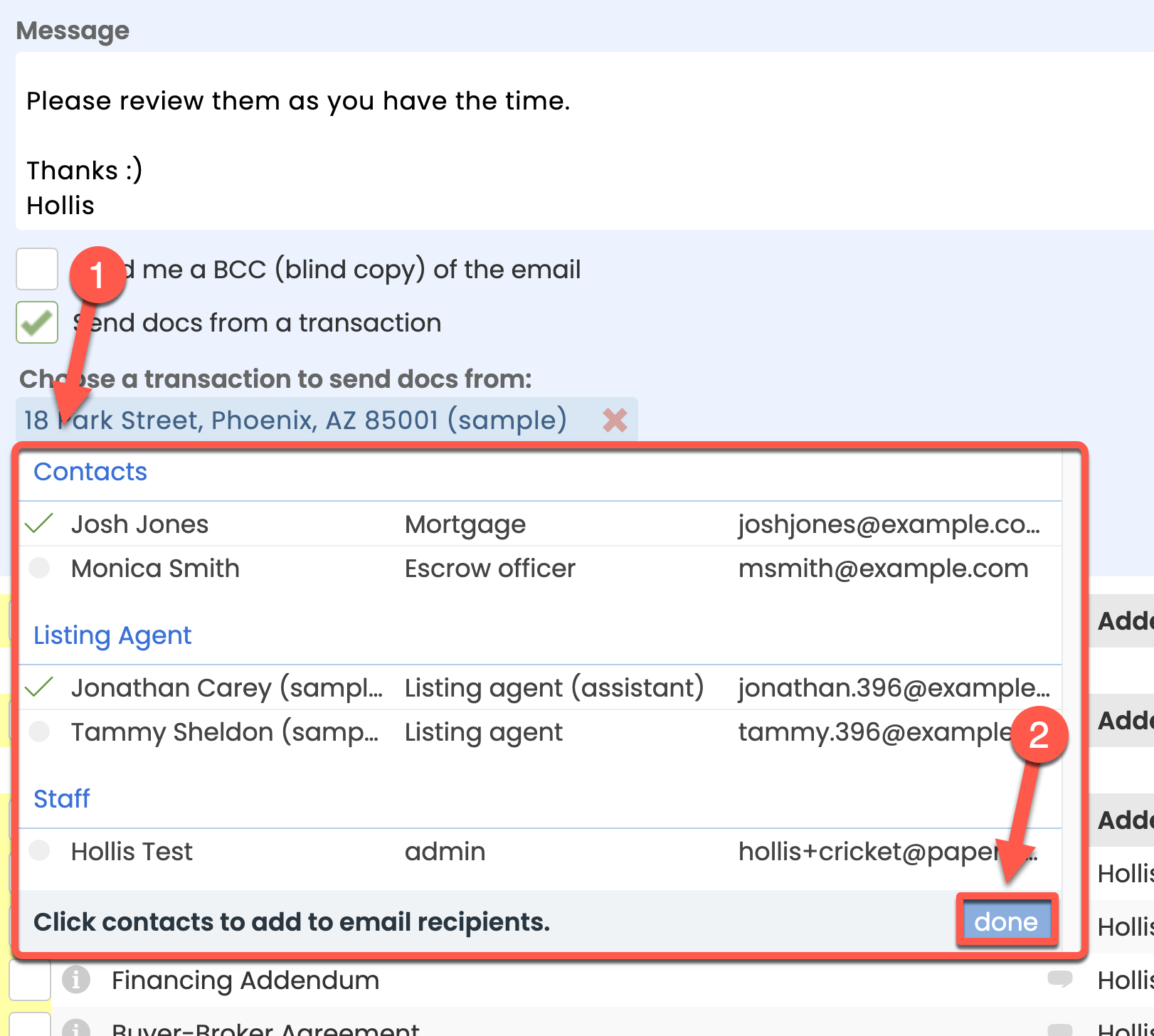
- To associate the email with a specific transaction and record it in the transaction's email history, check the box next to [Send these docs from a transaction].
- Select Items to Send
- Check the boxes next to the Reference docs or links you want to include in the email.
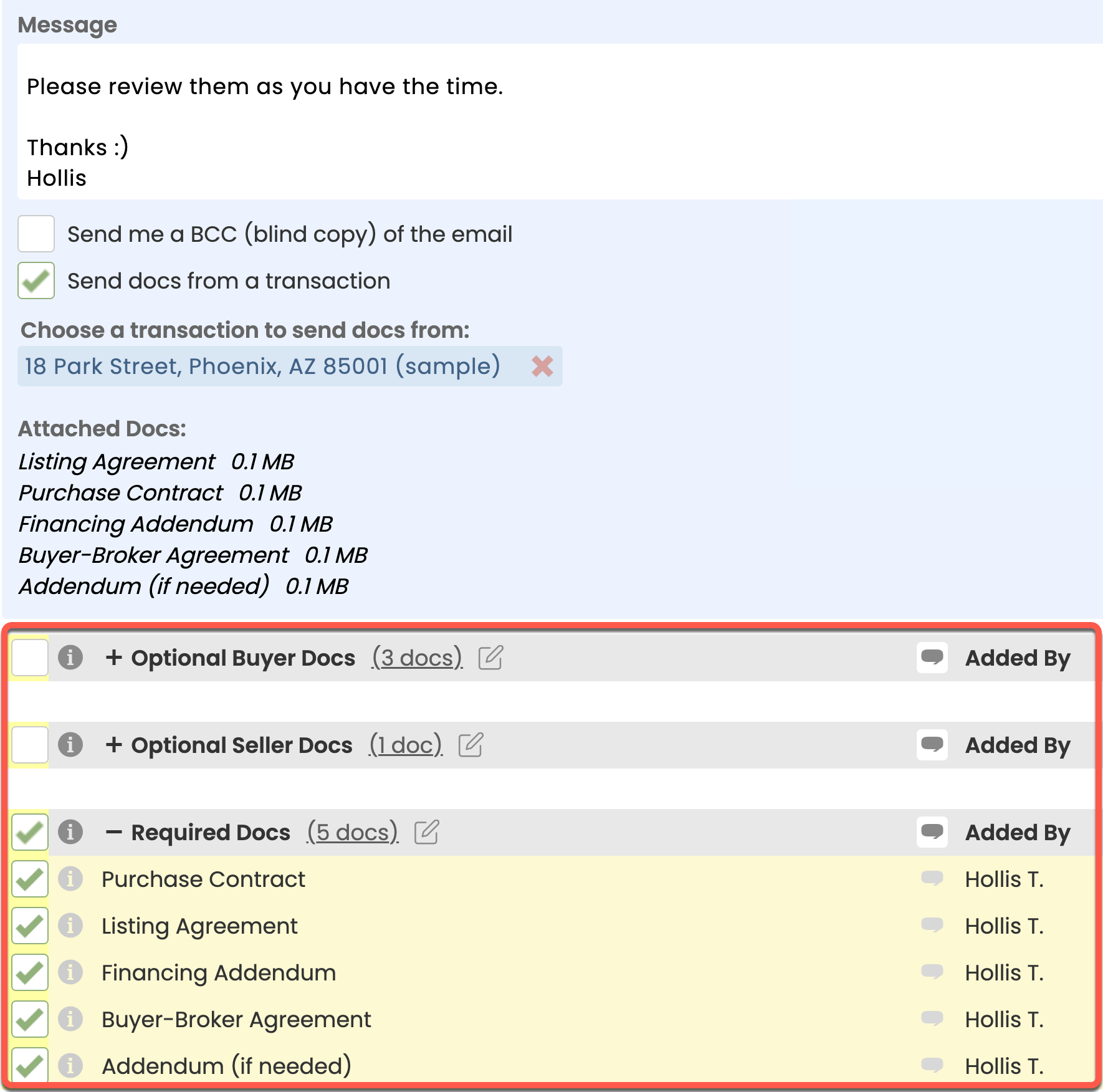
- Send the Email
- Click [Send Email]. Your message and selected reference items will be delivered to all recipients.
- If associated with a transaction, the email will also be recorded in the transaction's history.
You can email Reference docs directly from a transaction, just like transaction docs, coversheets, or other details.
Learn how to Email Docs & Notes from Transactions