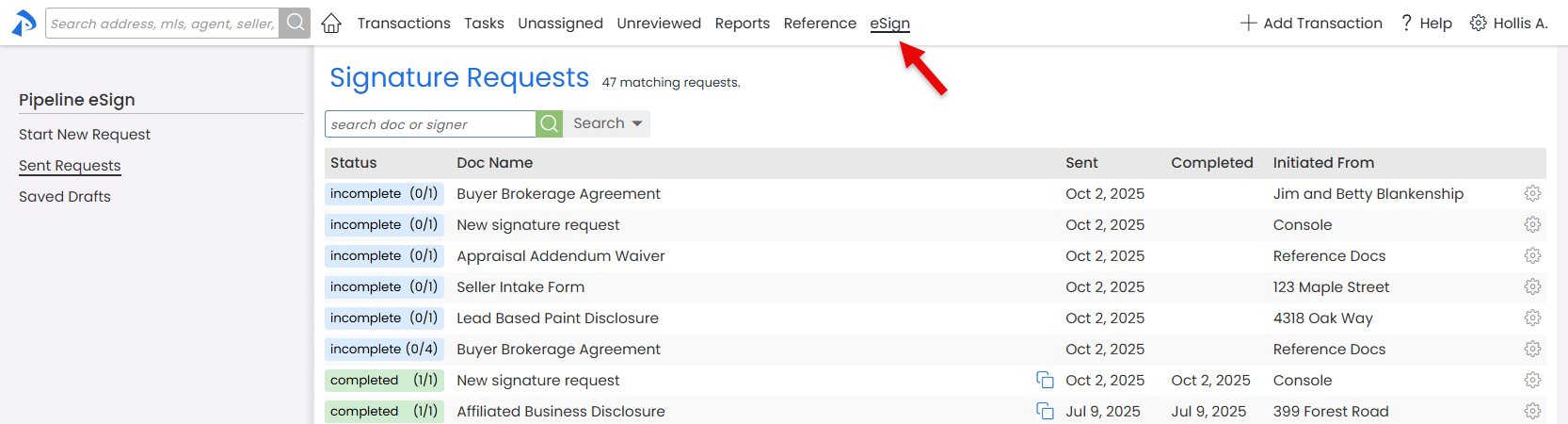Send, track, and manage signature requests with ease from the Pipeline eSign Page. The eSign Page supports every stage of your team's signing workflow.
Introduction
Once Pipeline eSign is active in your account, you and your team can send documents for signature from wherever your work happens — inside a Transaction, from the Reference Library, or directly from the eSign Page. Pipeline eSign fits naturally into every part of your workflow, letting you send documents from the spot that makes the most sense at the moment.
The eSign Page brings all of this together as your command center for sending and managing signature requests. From one organized workspace, you can start new requests, manage drafts, track signer progress, and handle every signature request in one place.
You can use the eSign Page to send standalone documents uploaded from your computer or catapult to a Transaction or the Reference Library to send from those areas. Standalone requests can be created and tracked completely outside the transaction workflow, giving you full control over when, and if, a signed document is added to a Transaction.
The eSign Page gives you the flexibility of an independent eSign system, seamlessly built into Pipeline for instant access and complete workflow control.
Access the eSign Page
Access the eSign Page to handle every part of your eSign workflow: send new requests, monitor signer status, manage saved drafts, and more.
Who Can Do This: Anyone whose company is subscribed to Pipeline eSign.
To access the eSign Page:
- Go to the eSign Page
- Click [eSign] from the top menu.
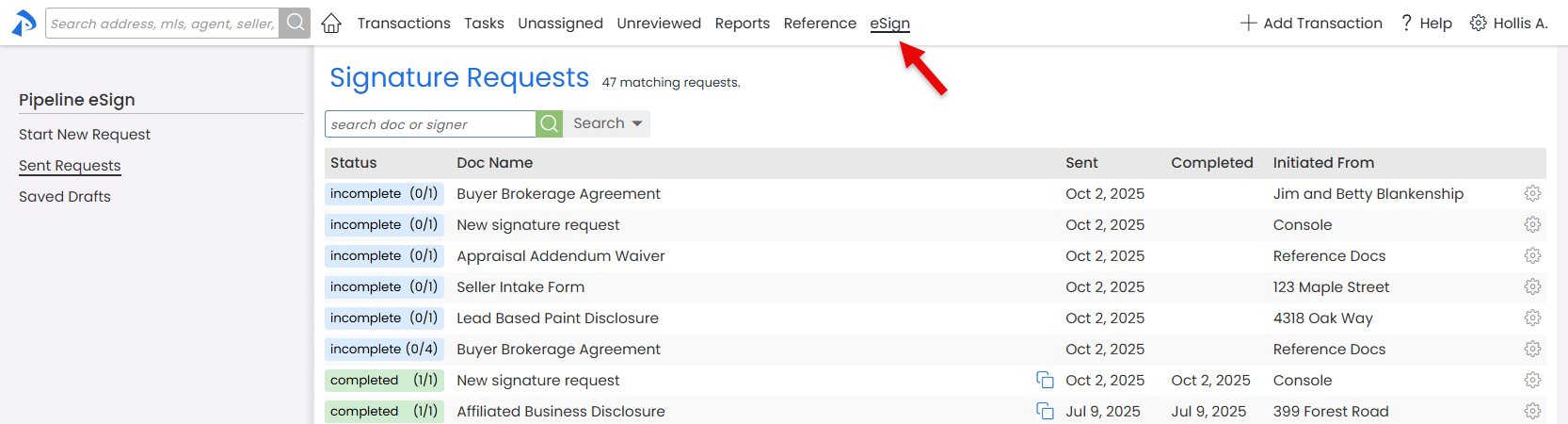
- Click [eSign] from the top menu.
Start a New Request
With Pipeline eSign, send fast, secure, and reliable signature requests from wherever fits best in your workflow. Documents flow smoothly from Paperless Pipeline to your signers and come back automatically, signed and ready to go.
Learn how to Send eSign Requests
Manage Sent Requests
Manage every eSign request you've sent from one central place. Track progress, send reminders, cancel requests, and more.
Learn how to Manage eSign Requests
Manage Saved Drafts
Manage all your saved eSign drafts in one place. Review, edit, and send when you're ready.
Learn how to Manage Saved Drafts