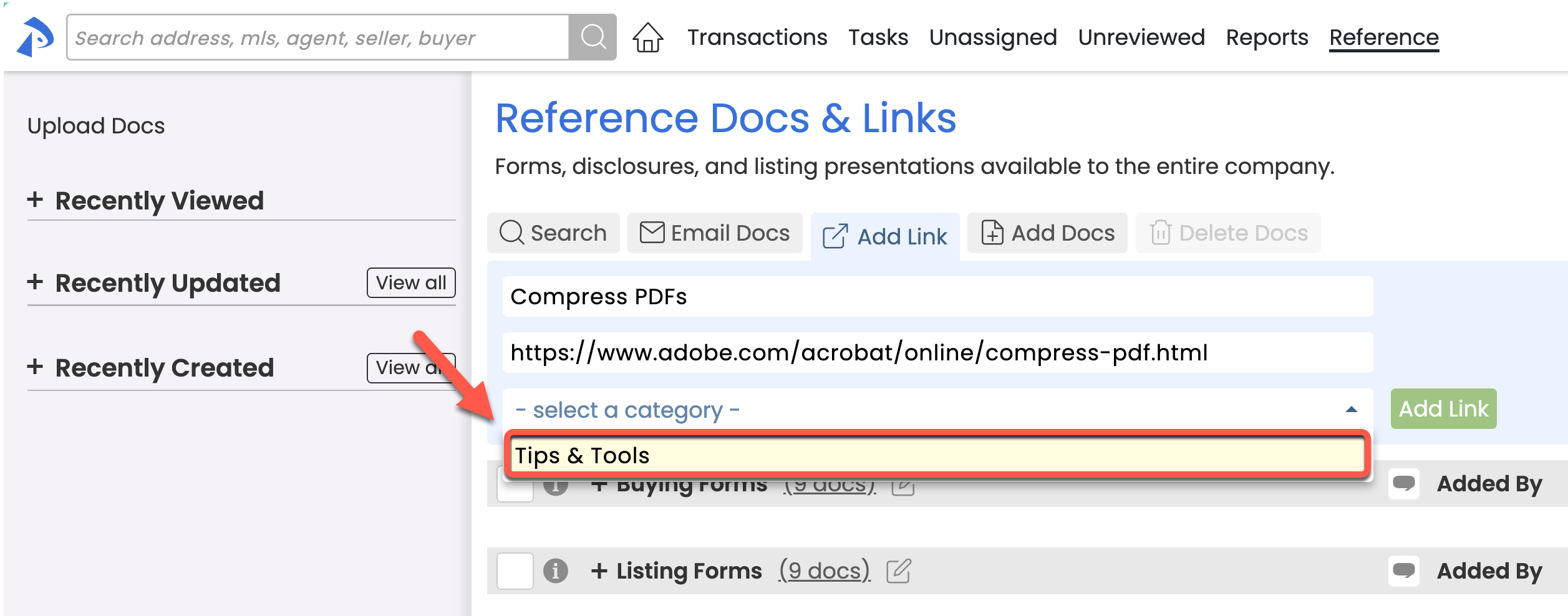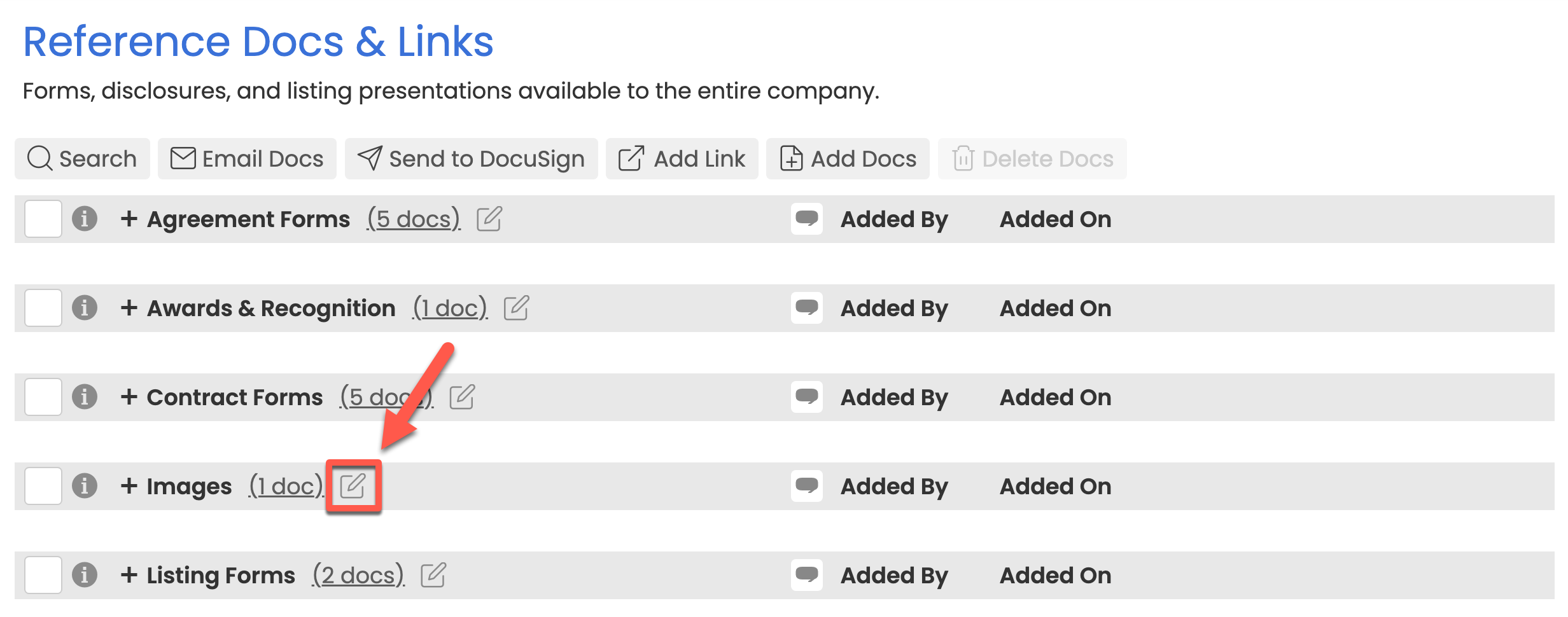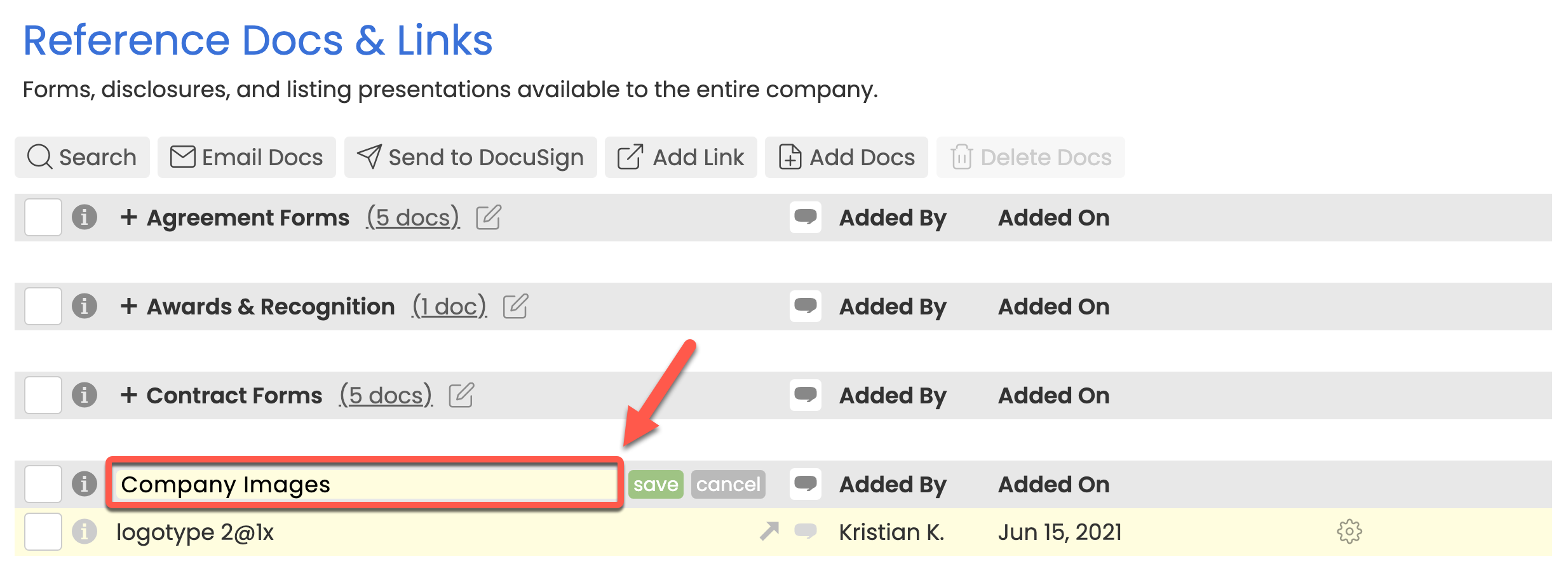Create a new category to appropriately group docs and links in your Reference Library.
Who Can Do This: Admins.
To create a new category on the Reference page:
- As you are adding / editing a Reference doc or link (described above), click the [- category -] dropdown menu.
- Type the name of the new Reference category.
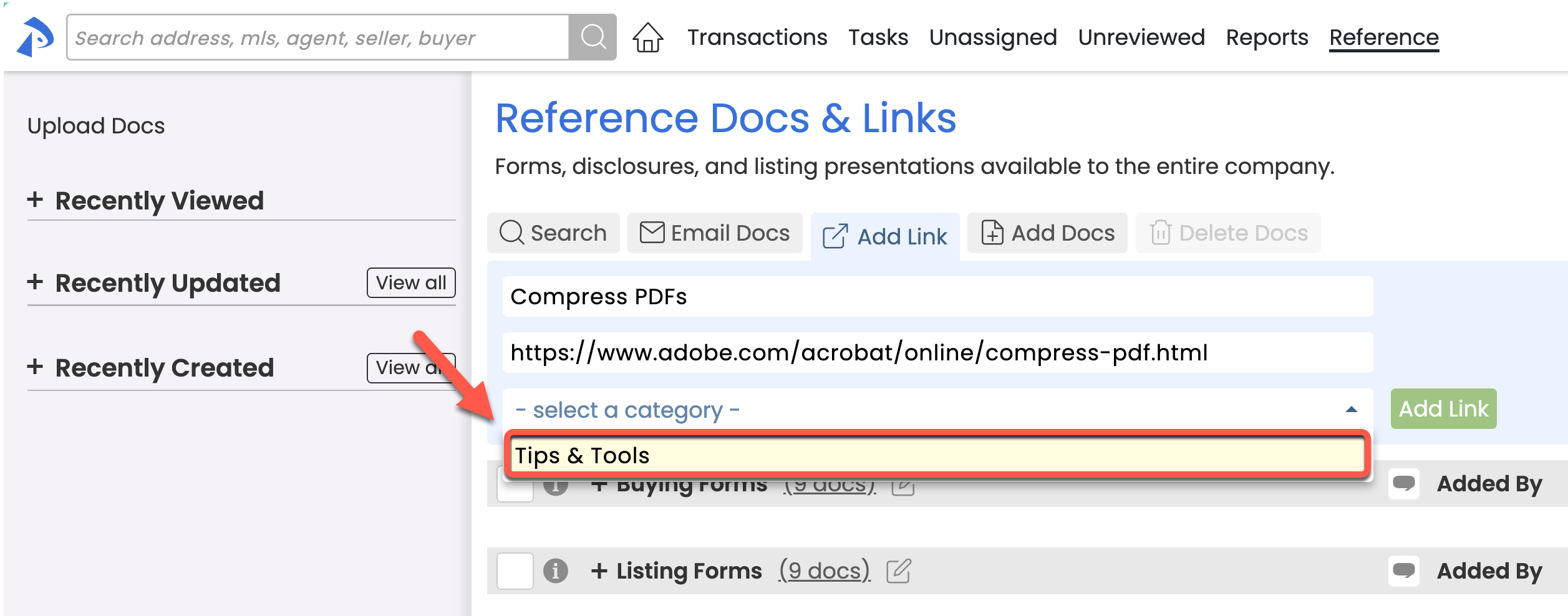
- Continue adding or editing the Reference doc or link.
Update the name of a Reference Category to appropriately group docs and links.
Who Can Do This: Admins.
To change the name of a Reference Category:
- Go to Your Reference Library
- Click [Reference] from the top menu.
- Click [the pencil icon] to the right of the category you want to change.
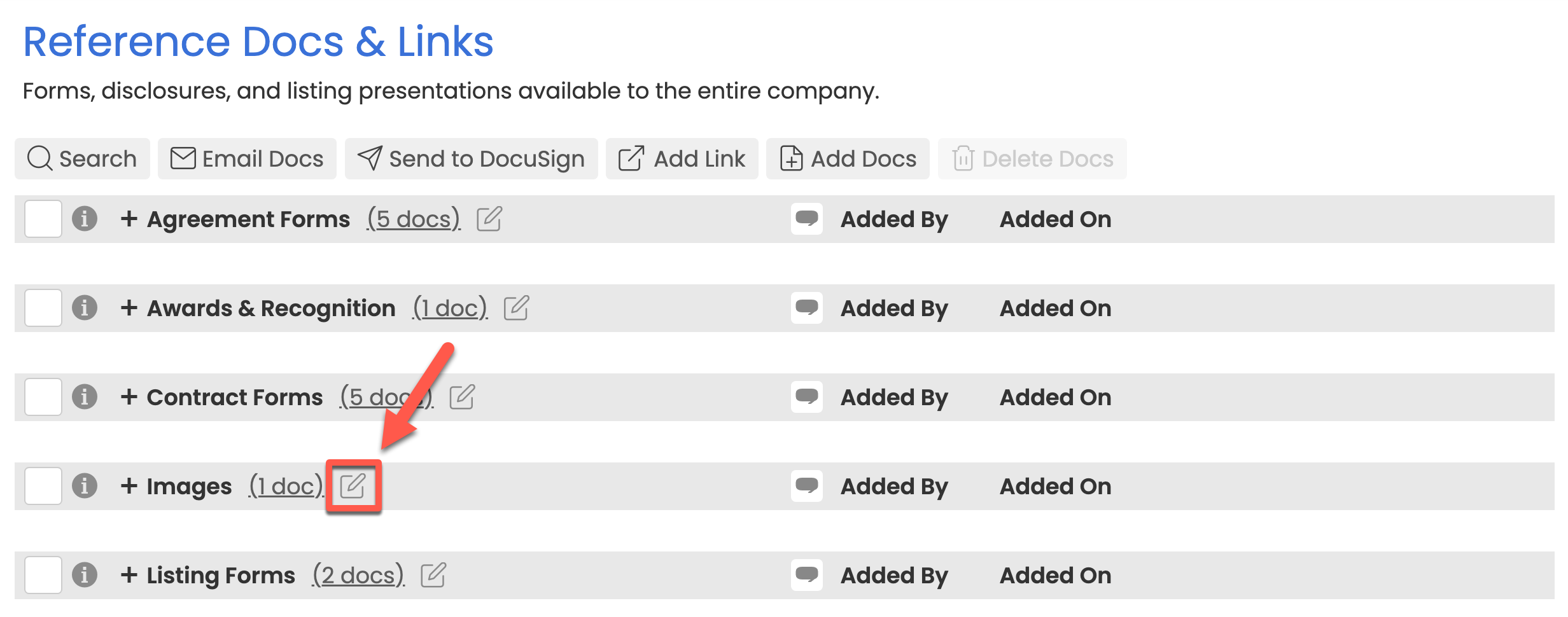
- Enter the new name for the Reference Category.
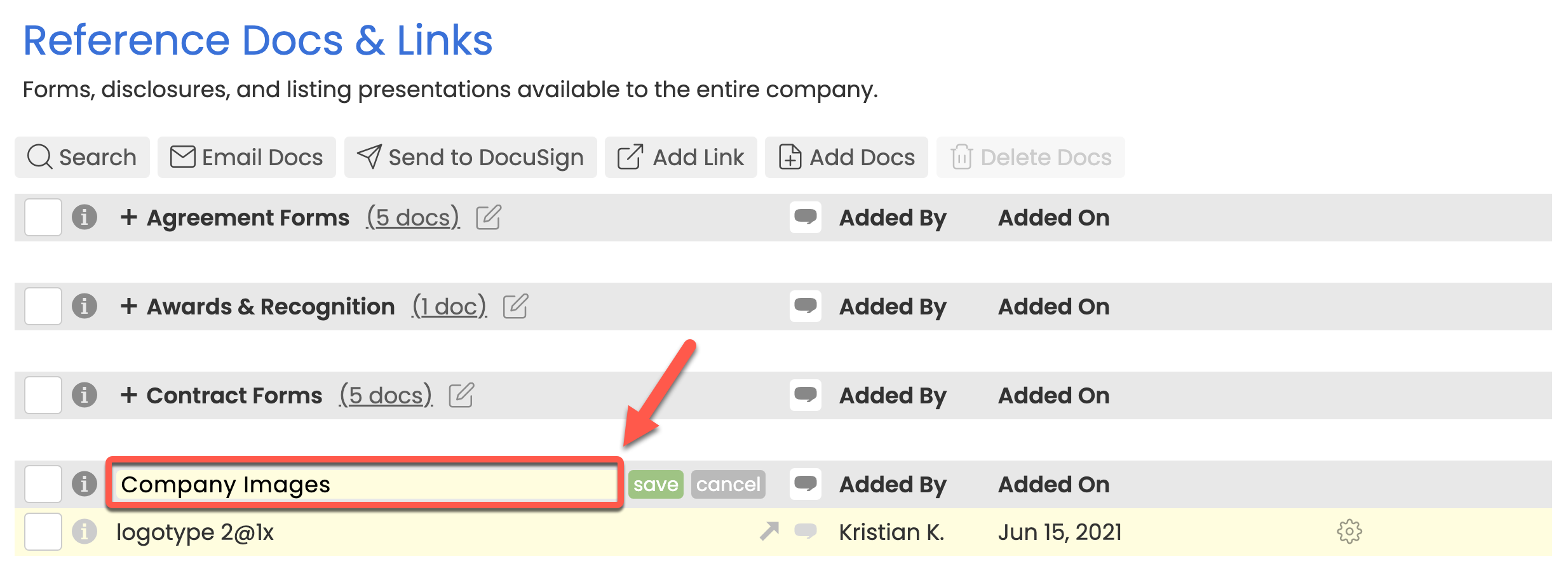
- Click [Save].