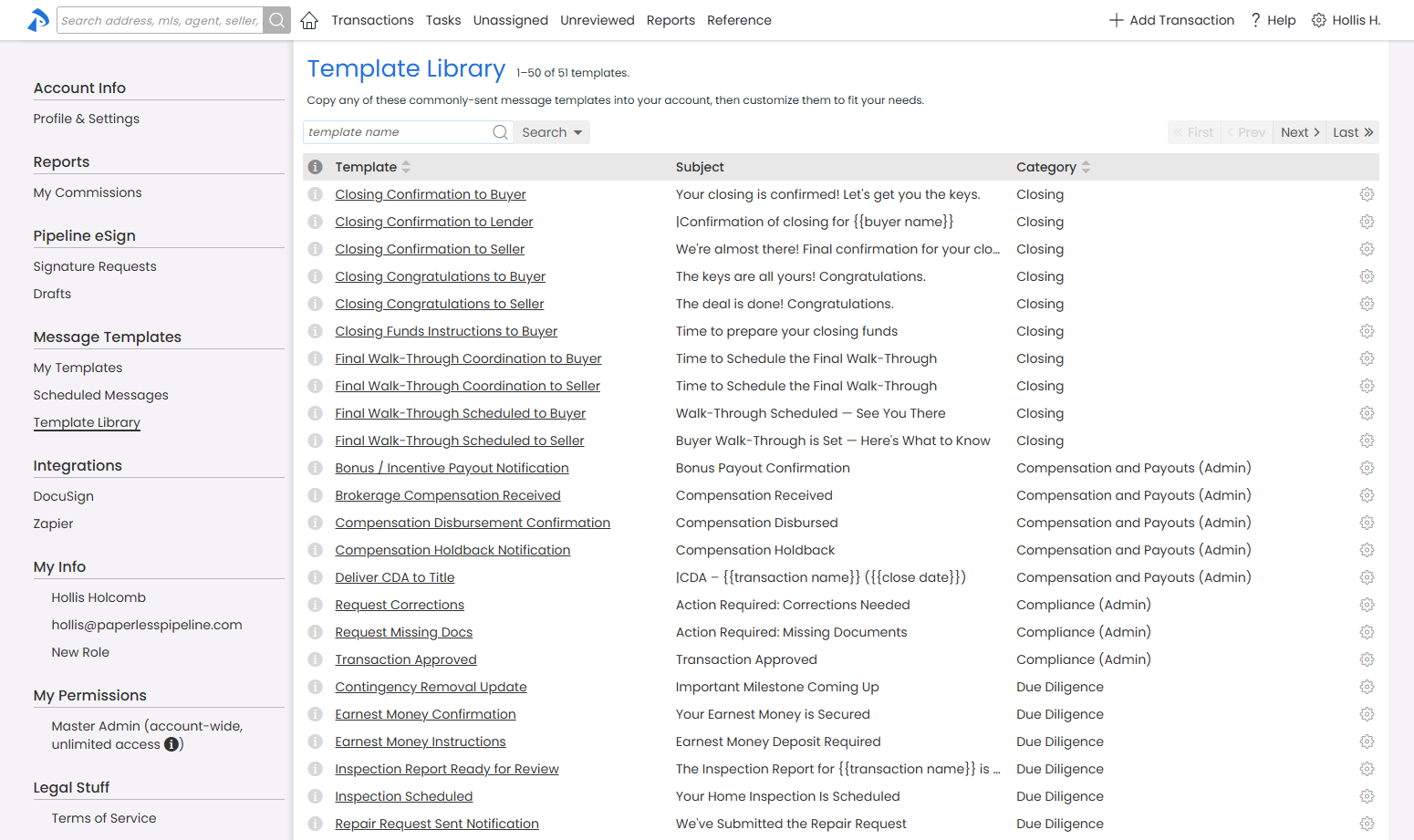A one-sentence headline summary highlighting the benefit.
Start with a short paragraph that:
Names the feature/topic
Explains its purpose or problem solved
Emphasizes the main benefit(s) to the user
Example: [Feature/Topic] helps you [do X faster / avoid Y / ensure Z]. Instead of [old pain point], you can [new efficient workflow].
Explore the Message Template Library to access a wide range of prebuilt message templates for client communication, agent updates, task reminders, and more.
Who Can Do This: Anyone can view the Message Template Library. Some templates are only visible to admins.
To view the Message Template Library:
- Go to My Info
- Click your name in the upper right corner, then [My Info].
- Open the Template Library
- Click [Template Library] from the Message Templates section of the left menu.
- Browse Templates
- Explore the full collection of ready-to-use message templates.
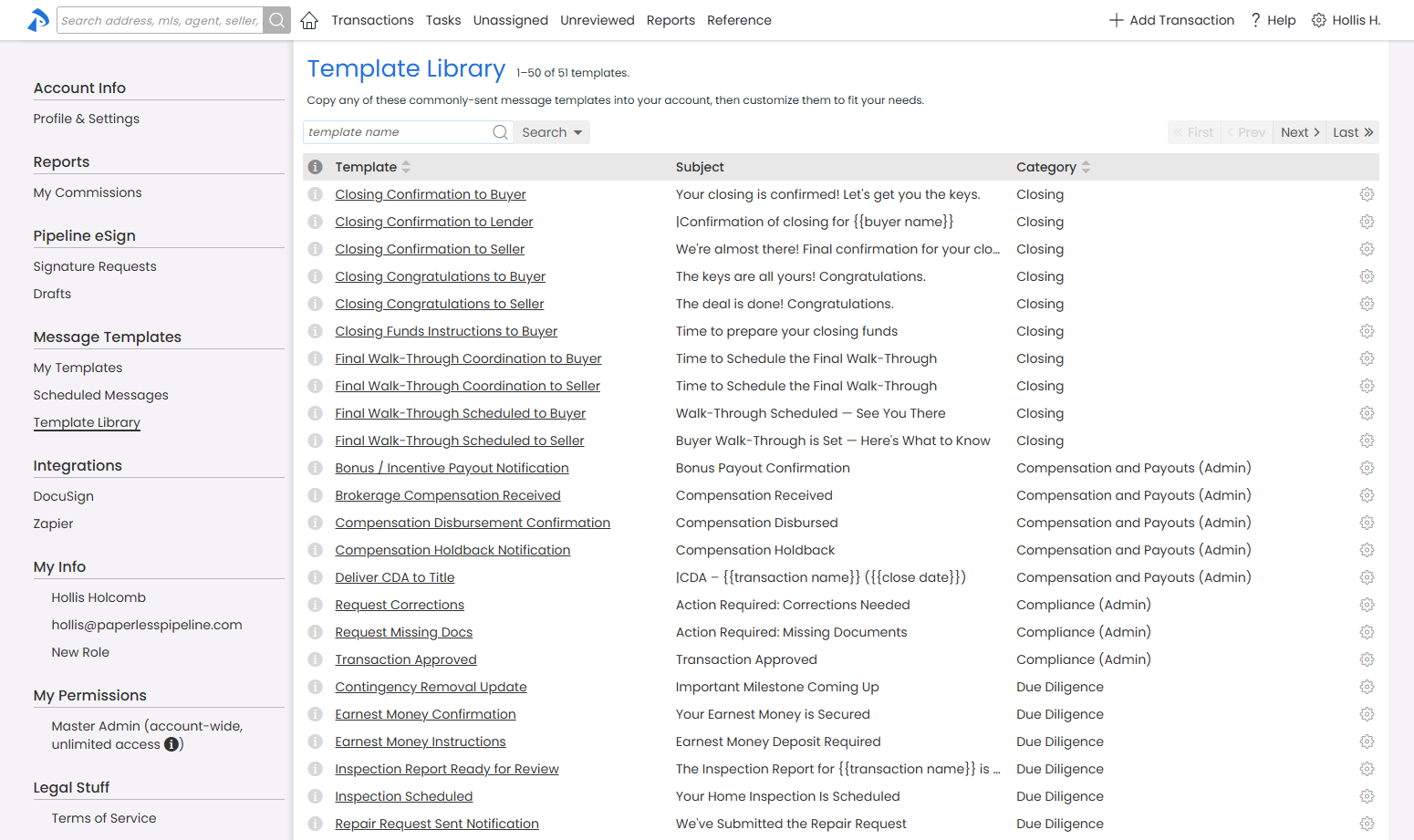
- Explore the full collection of ready-to-use message templates.
Explore the Message Template Library to access a wide range of prebuilt message templates for client communication, agent updates, task reminders, and more.
Who Can Do This: Anyone can view the Message Template Library. Some templates are only visible to admins.
To view the Message Template Library:
- Go to My Info
- Click your name in the upper right corner, then [My Info].
- Open the Template Library
- Click [Template Library] from the Message Templates section of the left menu.
- Browse Templates
- Explore the full collection of ready-to-use message templates.
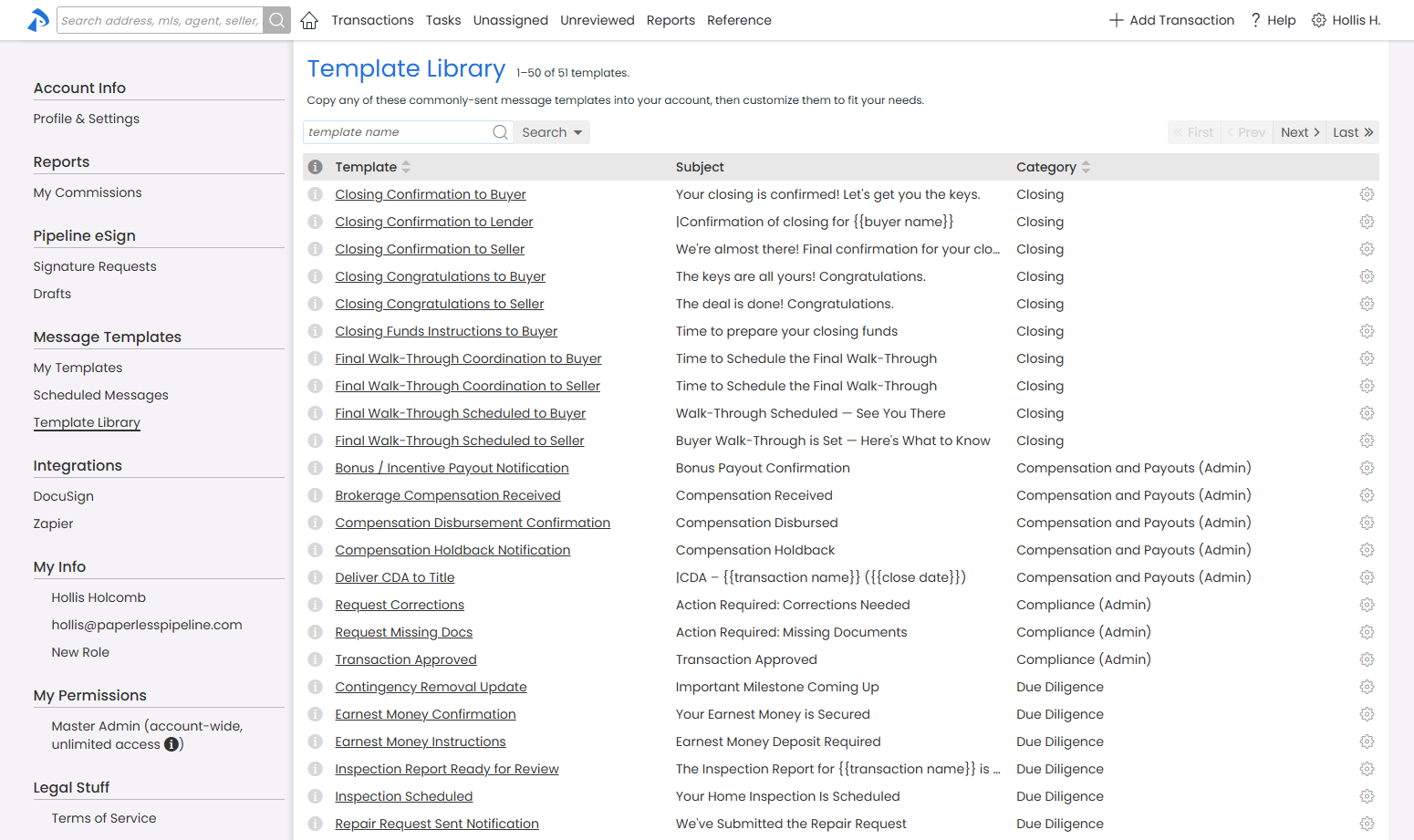
- Explore the full collection of ready-to-use message templates.