Paperless Pipeline automatically identifies whether your office represents the Listing, Buying, or both sides of a transaction — no manual tagging needed. This keeps your workflow smooth, checklists accurate, and filters simple to use.
Knowing whether your office represents the listing, buying, or both sides of a transaction is key to staying organized — it shapes your checklists, progress tracking, and team communication.
With Paperless Pipeline, you don’t have to think about it.
Just create the transaction, add your agents, and Pipeline automatically detects which side your office is on. No manual tagging, no extra steps. Everything stays in sync — from filters to workflows — without any extra effort from you.
Add Agents to Transaction
Add your team’s Listing Agent, Buying Agent, or both to the transaction. That’s all it takes.
Smart Side Detection
Based on the agents assigned, Paperless Pipeline instantly identifies which side your office represents:
- Add a Listing Agent from your company → marked as Listing
- Add a Buying Agent → marked as Buying
- Add both → marked as Listing & Buying
No manual tagging, toggling, or double-checking. Pipeline tracks it all behind the scenes.
Reap the Benefits
Once the side is detected, it powers other features like:
-
Filtering transactions by side
-
Automatically applying the right checklist templates
-
Keeping everyone on your team aligned with clear context
Whether you’re listing, buying, or both — Pipeline keeps your process running smoothly without any extra work.
Once Pipeline detects the side, it's displayed clearly throughout Pipeline.
On Your Transactions List
Quickly scan and sort transactions by side to see where your deals stand.
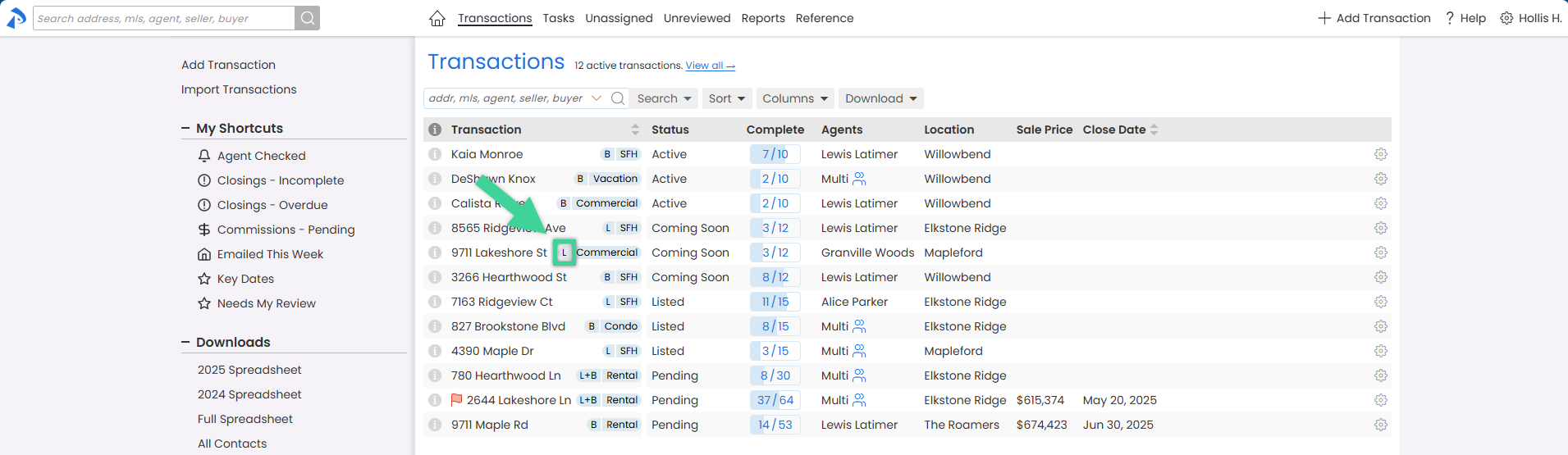
On Transactions
Open a transaction to view the side at a glance, right alongside the key details.
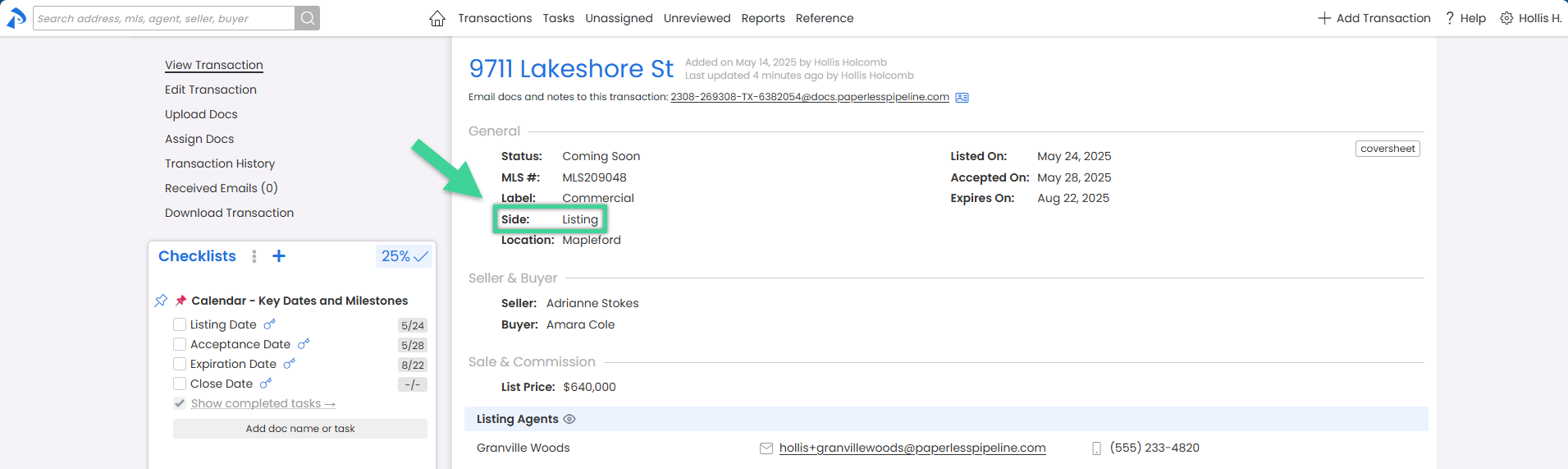
You don’t need to manually select the side — it’s set automatically based on the agents you add. If you change or remove agents, Pipeline updates the side for you in real time.
Learn how to Assign Agents
Automate Checklists
Admins can configure checklist templates to be automatically assigned based on the side of a transaction. This ensures the right tasks are applied to the right transactions, without manual setup.
Learn how to Automatically Apply Checklists
Filter Transactions by Side
Filter transactions based on their detected side. This is useful for reporting, reviewing upcoming closings, or managing checklist assignments by side.
Learn how to Filter Transactions